Ways to Contact Google My Business
I’ve been working in Google My Business on a day to day basis for several years. One of the most frustrating things for me has always been Google’s lack of support and communication when you really need help. I understand why Google doesn’t offer much in the way of customer support, though some guidance would have been nice back in the day.
Over the years, Google has slowly begun increasing their support for small businesses in Google My Business. They have help articles, forums and increased phone support, though the quality of the phone support can be debated. As with everything Google does, the avenues you choose to contact GMB support has changed. Below are the three easiest ways to contact Google My Business if you need help:
-
Twitter – https://twitter.com/googlemybiz
- The easiest, most helpful, reliable and quickest way to get in contact. The crew running the GMB Twitter account is respectful, reliable and accessible. They typically respond to your inquiry within a few hours, take a deep dive into your issue and always provide proper documentation on how to fix your listing if they are unable to do it themselves.
- I wasn’t sure how GMB would work on Twitter when it was first announced they had an account, but so far I have been pleasantly surprised. Contacting GMB on Twitter is the newest and easiest way to get your issue resolved.
-
Phone
- Google used to provide phone support for Google My Business and the number was listed publicly. A quick G Search for GMB Phone Support previously gave an answer box of an 800 number to call. This has since been removed. Now, in order to contact phone support, you must be logged in to your GMB Dashboard. From here, there are 3 ways to snag a Google Rep.
- Once you are logged into your Google My Business account, you can click on the 3 lines in the upper left hand corner and you will see a dropdown. Click on Support and you will get a new Help Box on the right hand side of your screen. Click the Phone support to contact GMB.
- You can also click the blue GMB “house” in order to get to the specific location Business Dashboard. From there, click the 3 bar (hamburger) in the upper left hand corner. Click Support and you will again see the Help Box on the right hand side of your screen. Click Phone support to contact GMB.
- Lastly, scroll down to the bottom of your Business Dashboard and click Help. You will again see the Help Box on the right hand side of your screen. Click Phone support to contact GMB.
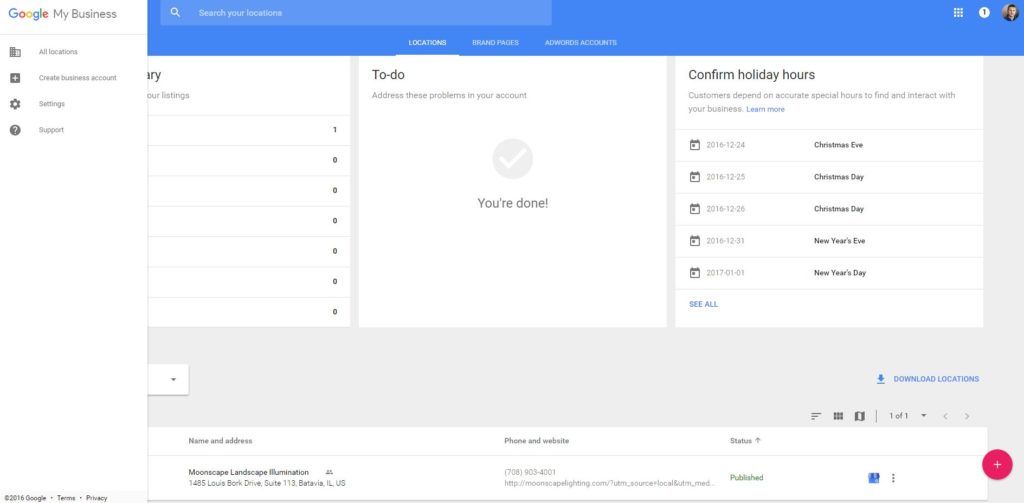
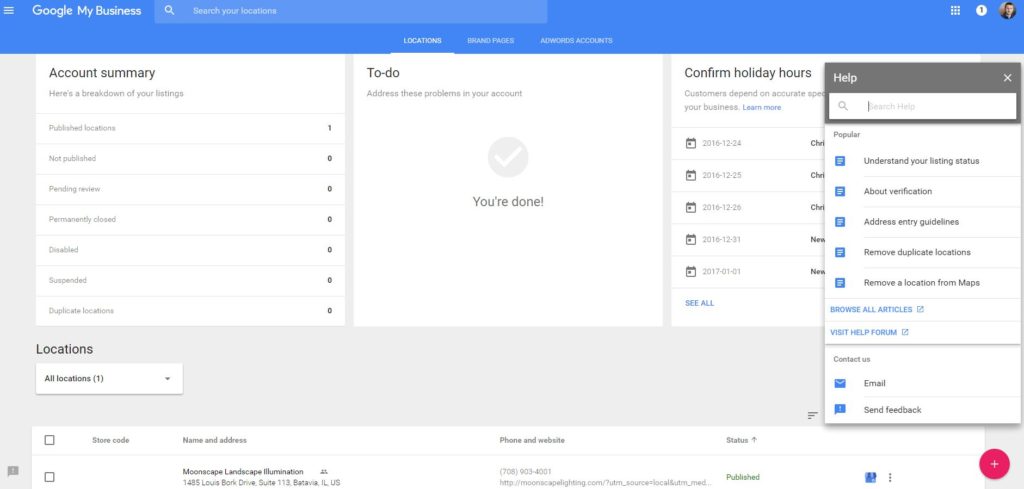
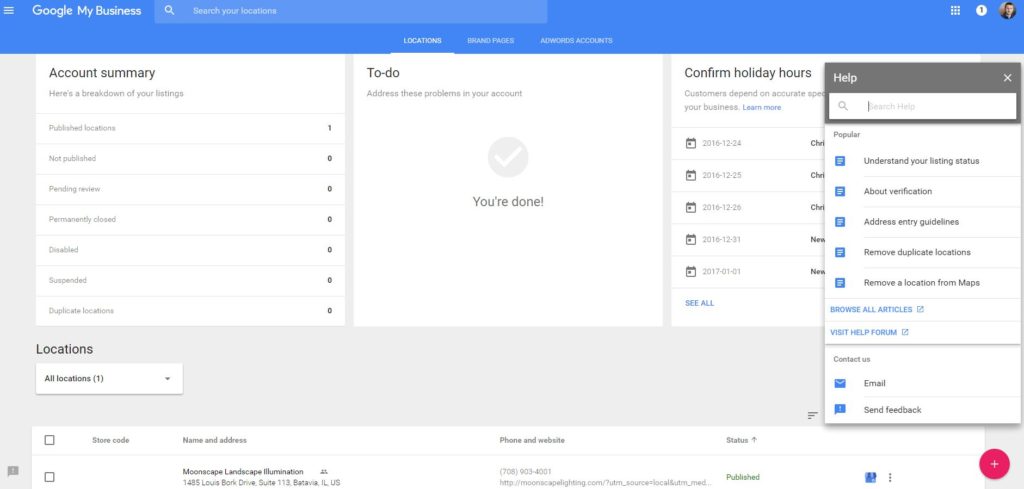
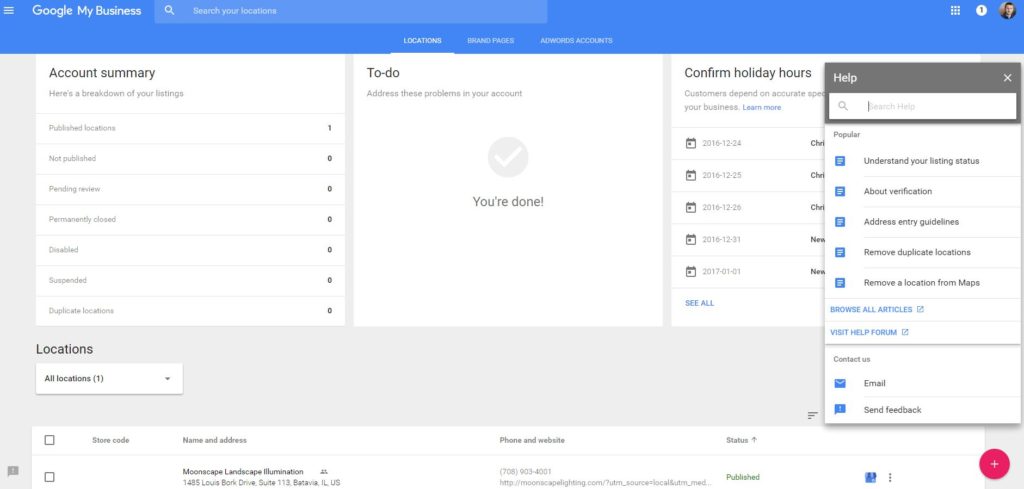
OR
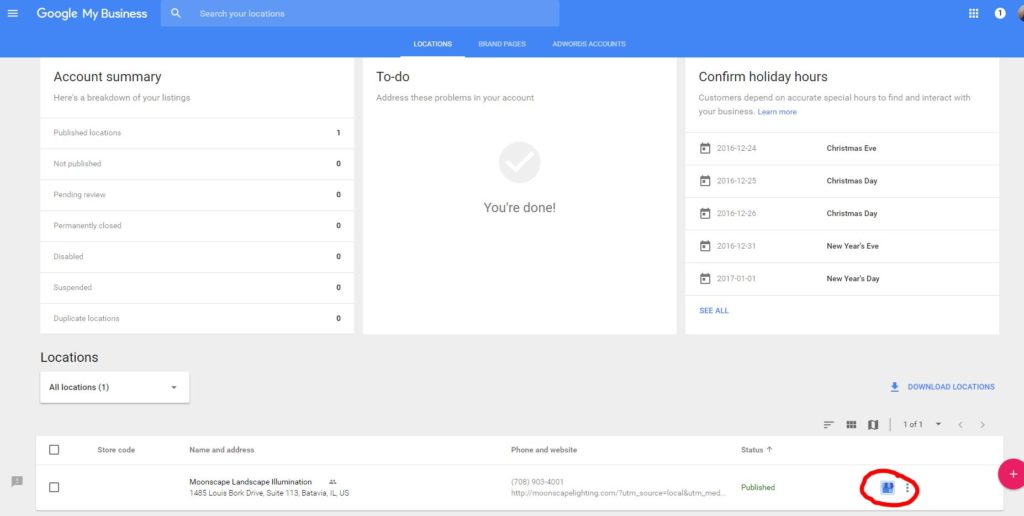
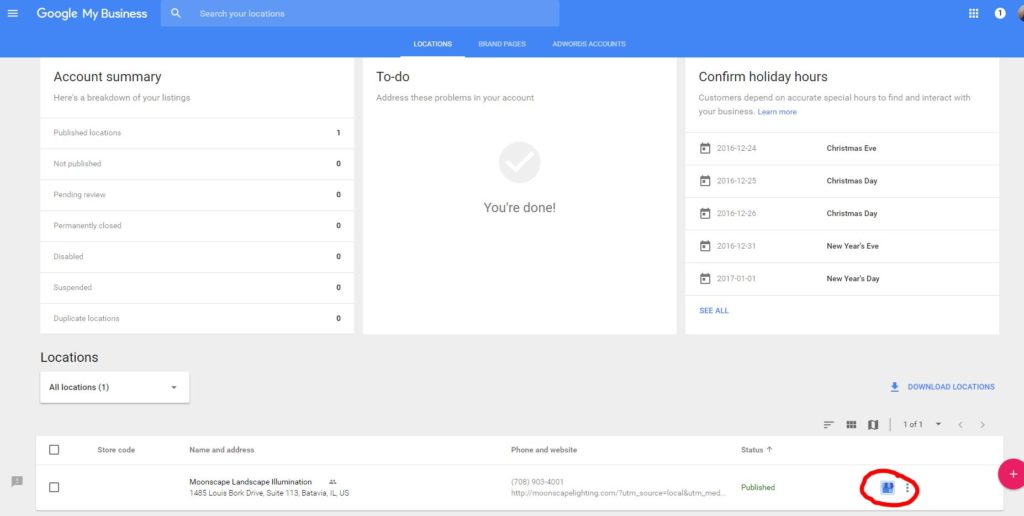
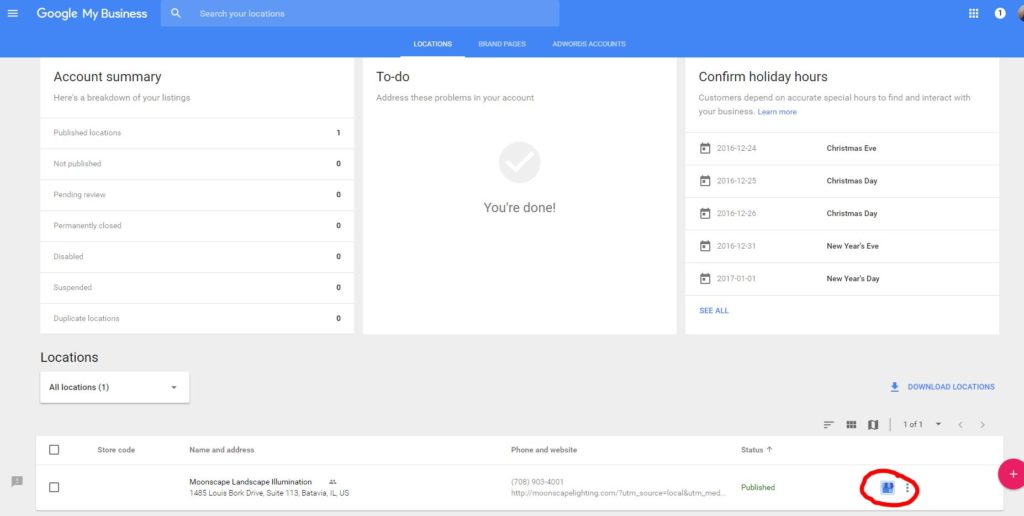
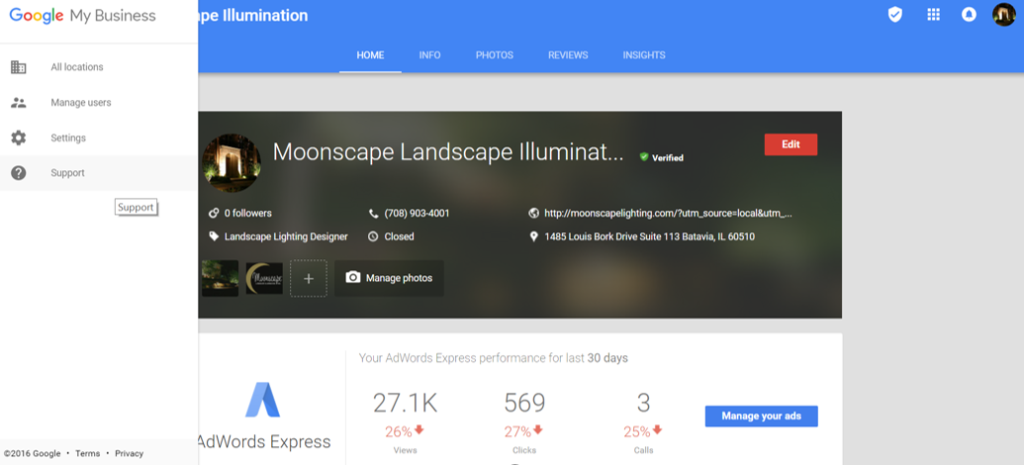
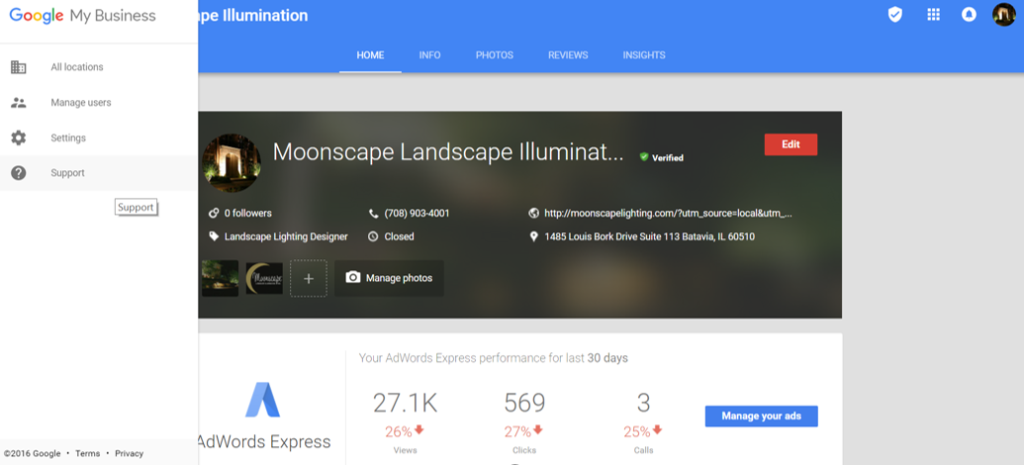
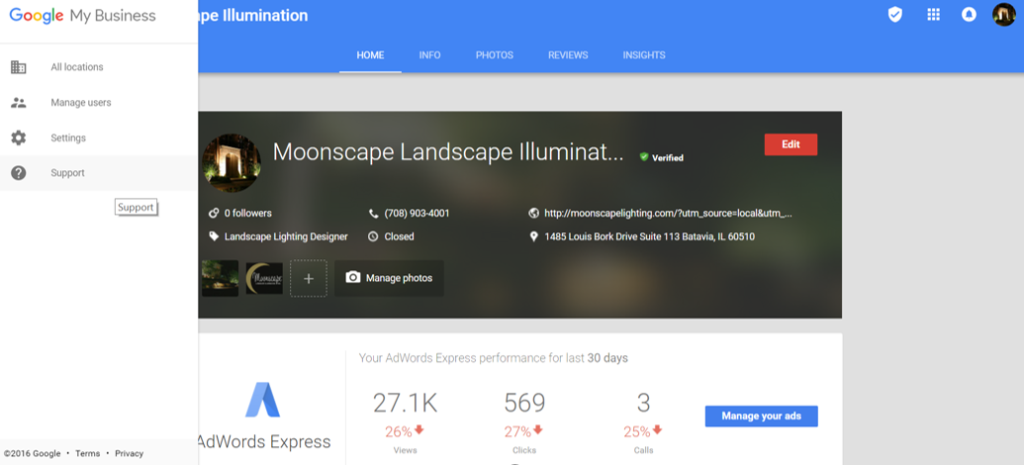
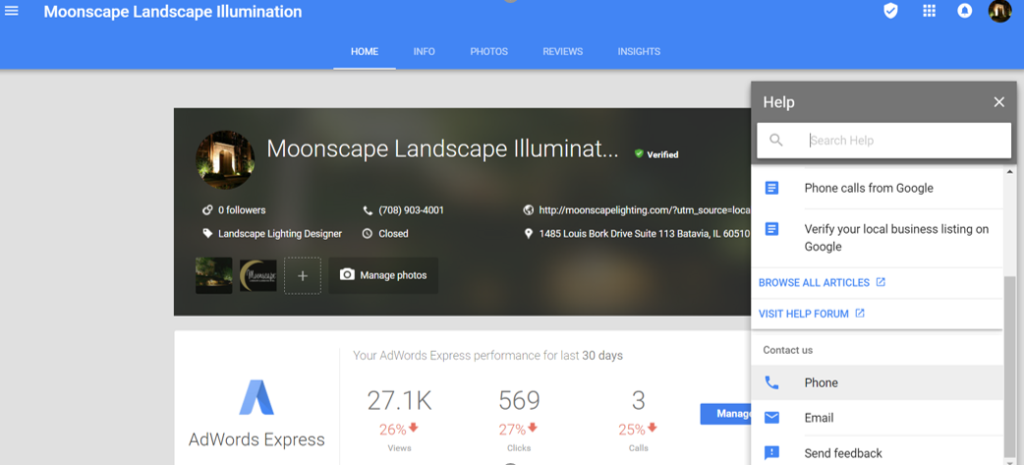
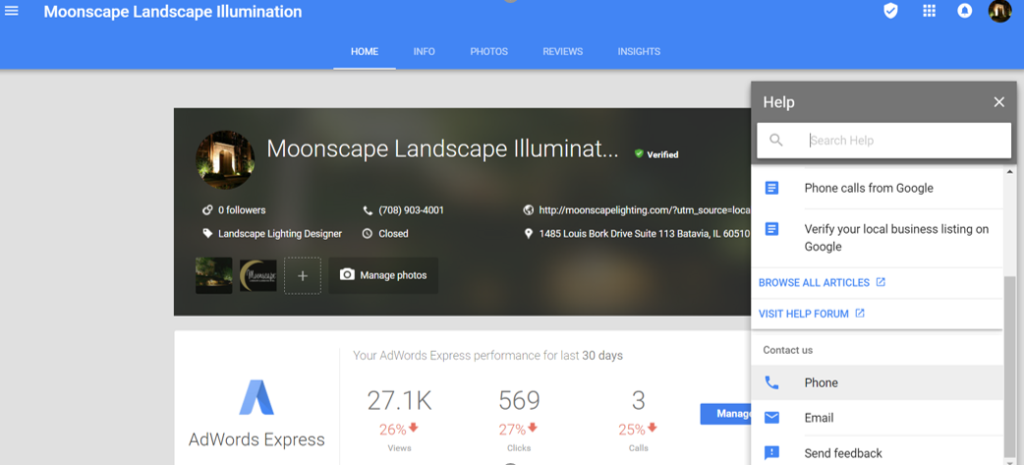
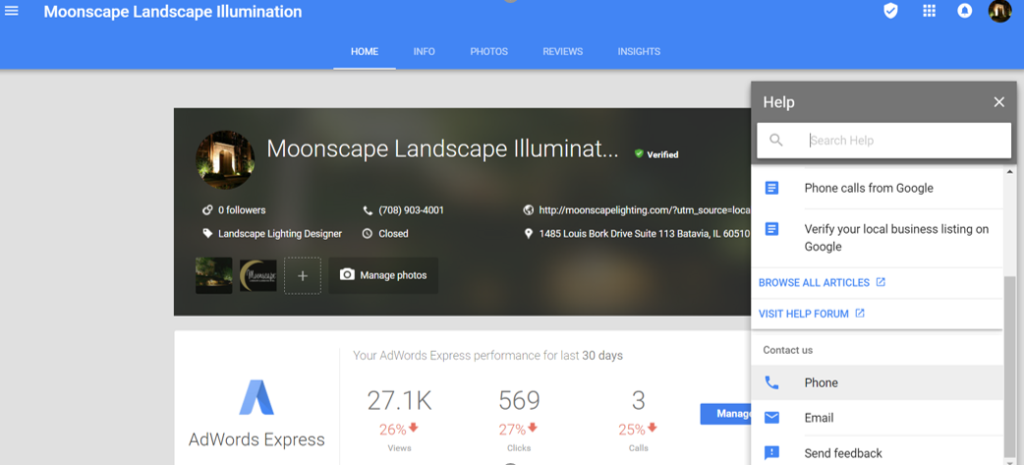
OR
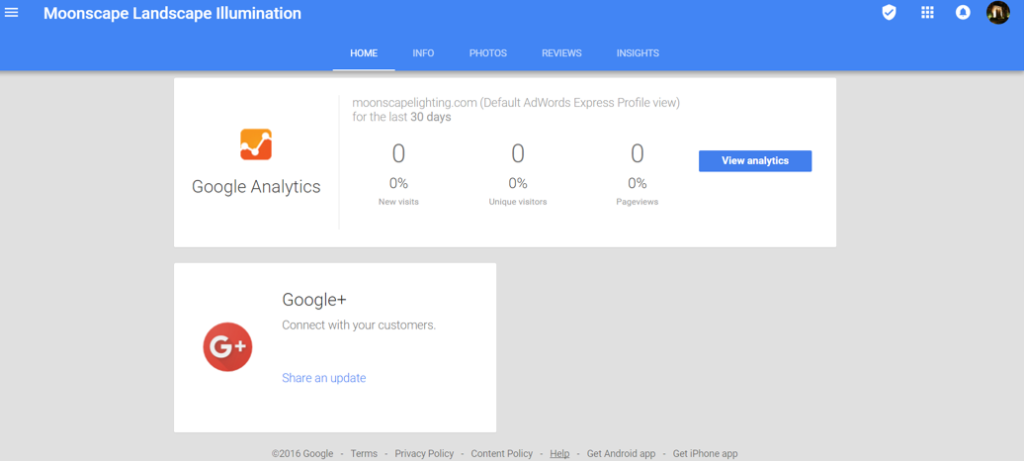
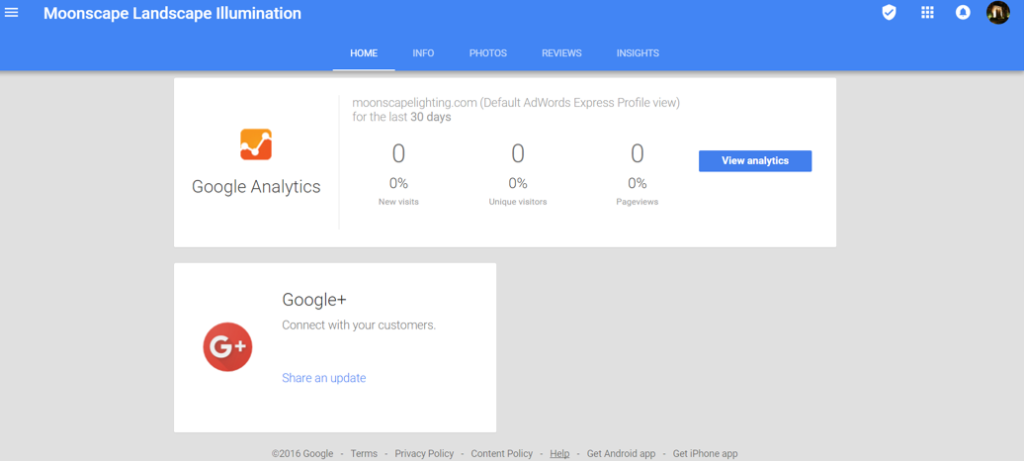
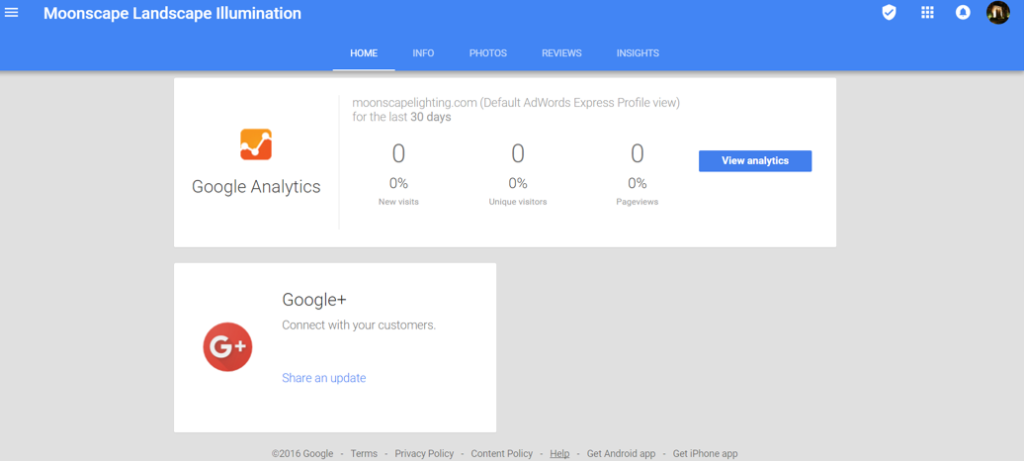
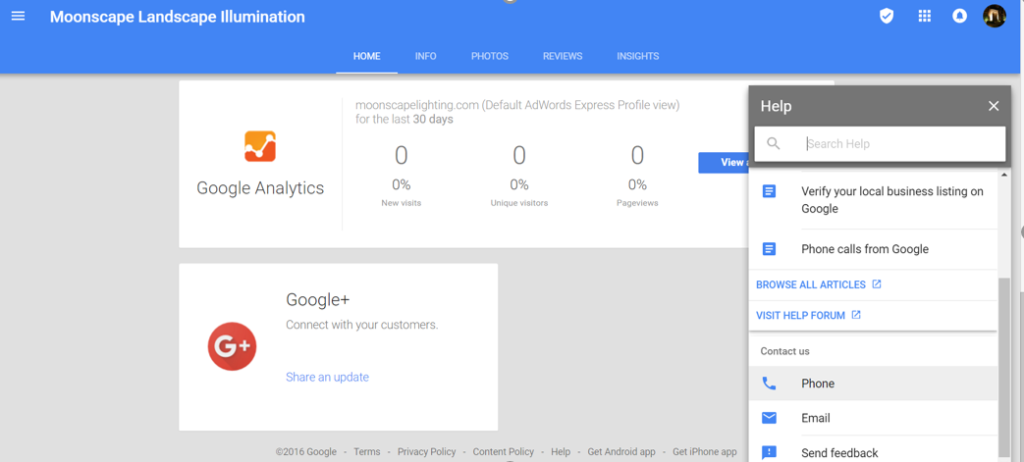
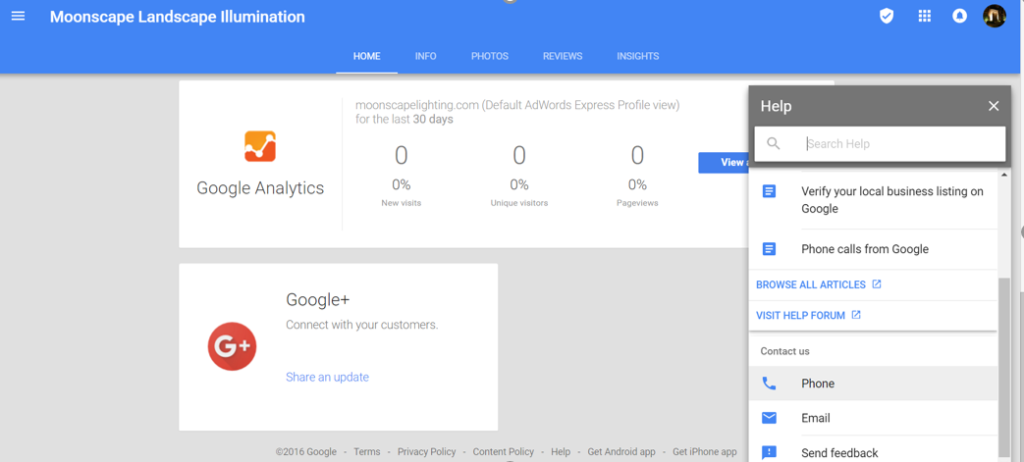
-
Email
- The final way to contact GMB support is via email. This is typically a slower response time of the 3, though Google does provide automated emails and updates on the status of your query periodically. Email is a good method if you do not have an urgent issue and do not feel like speaking with a Google Rep (understandable). To contact GMB support via email:
- Once you are logged into your Google My Business account, you can click on the 3 lines in the upper left hand corner and you will see a dropdown. Click on Support and you will get a new Help Box on the right hand side of your screen. Click the Email support to contact GMB.
- Login to your GMB account and navigate to the specific Business Dashboard. (Remember, you need to click the blue GMB “house” in order to access the business dashbaord). Once in the Business Dashboard, there are 2 ways to contact GMB support, similar to phone help. Click the 3 line (hamburger) in the upper left hand corner. You will then see a dropdown.
- Click Support. A new Help Box will appear on the right hand side of your screen. An Email option will be available. Click there to email GMB support.
- You can also scroll down to the bottom of your Business Dashboard and select Help. The same Help Box as the above methood will appear on the right hand side of your screen. Click Email in order to contact GMB Support.
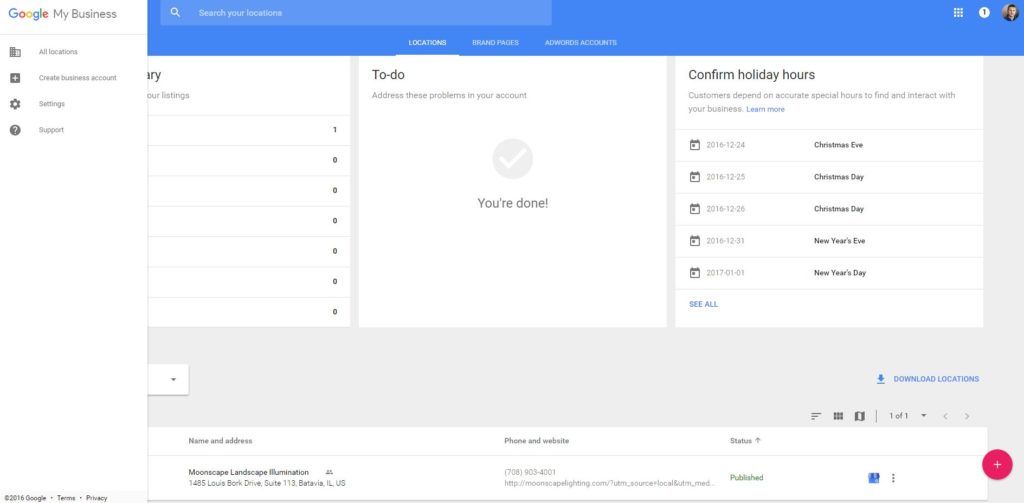
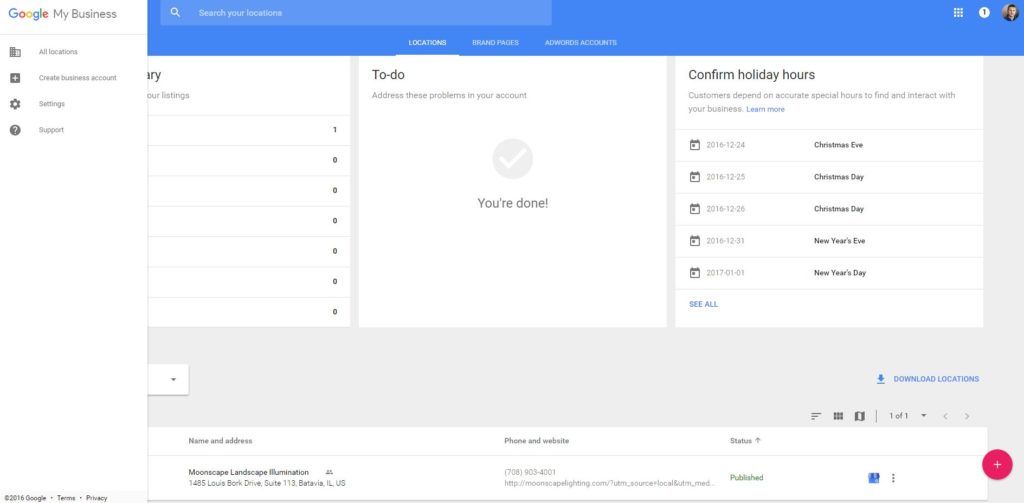
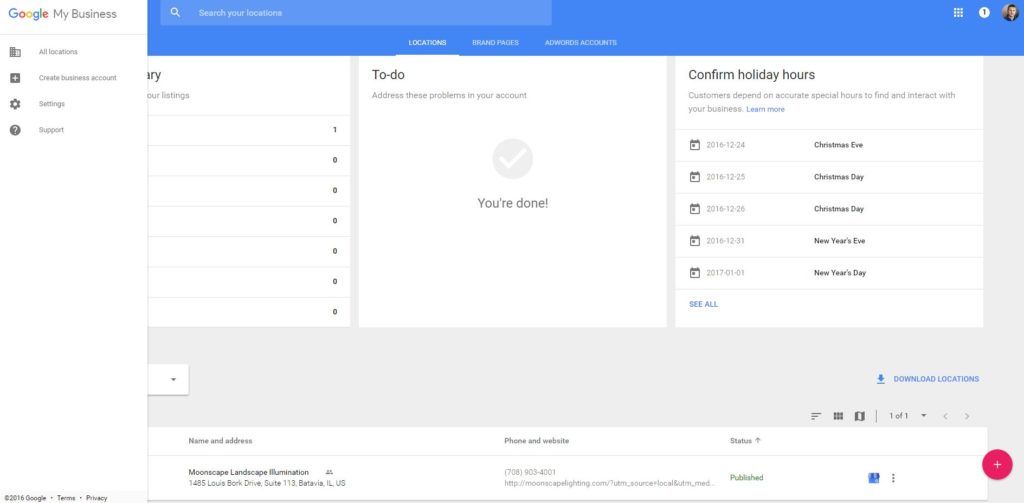
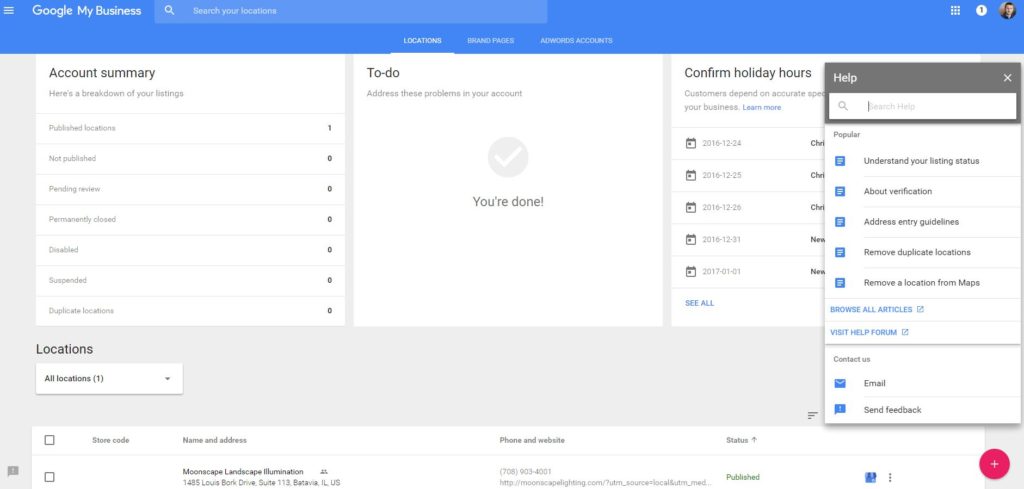
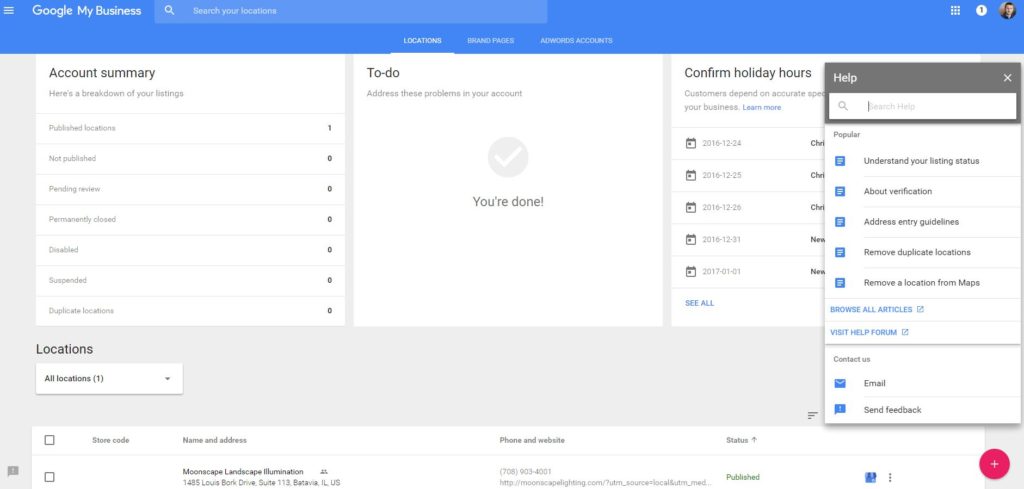
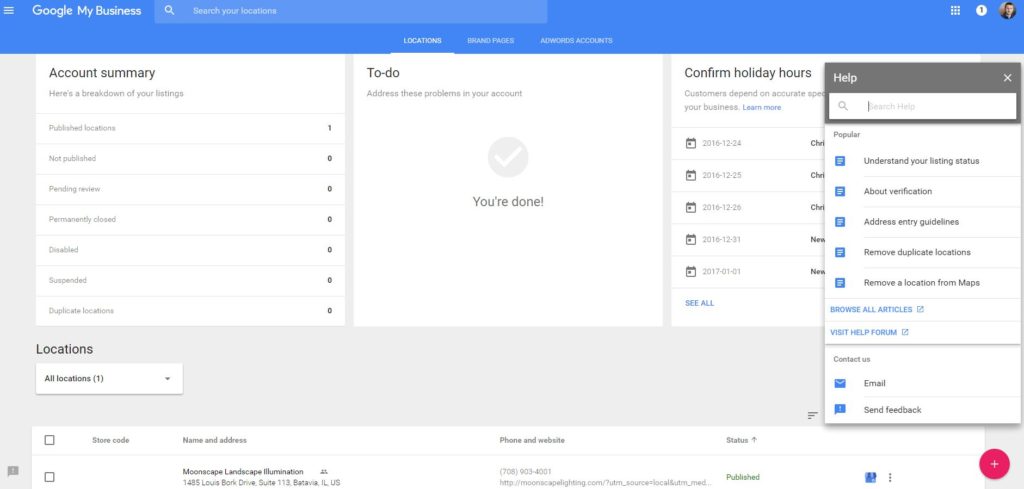
OR
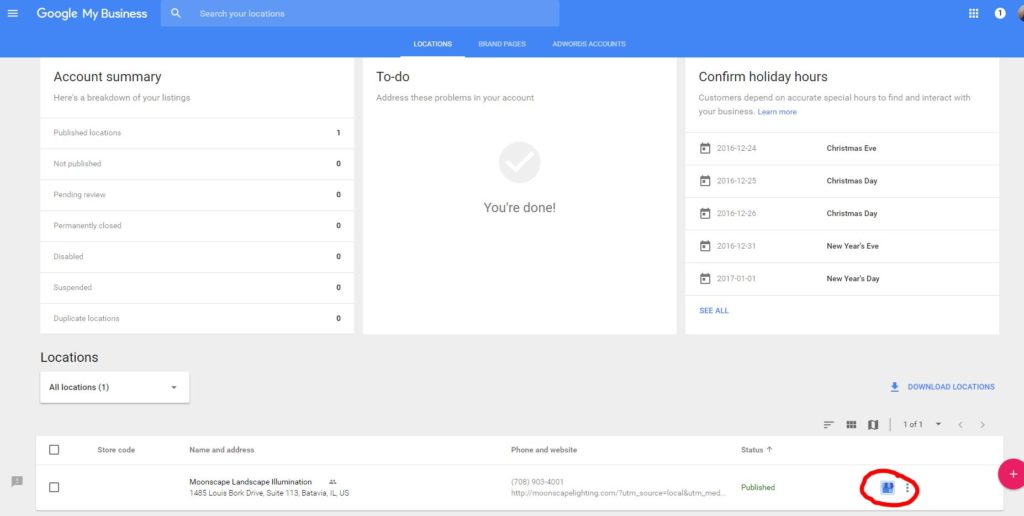
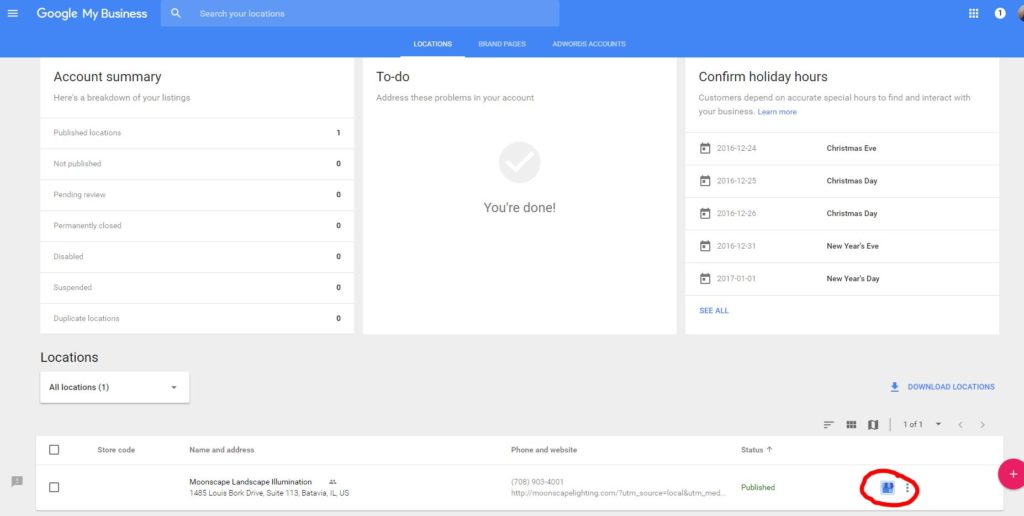
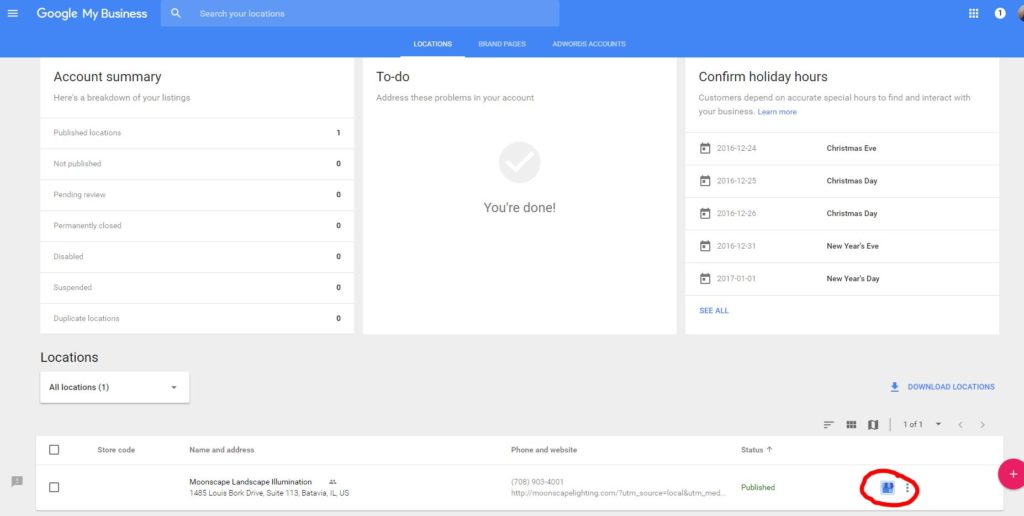
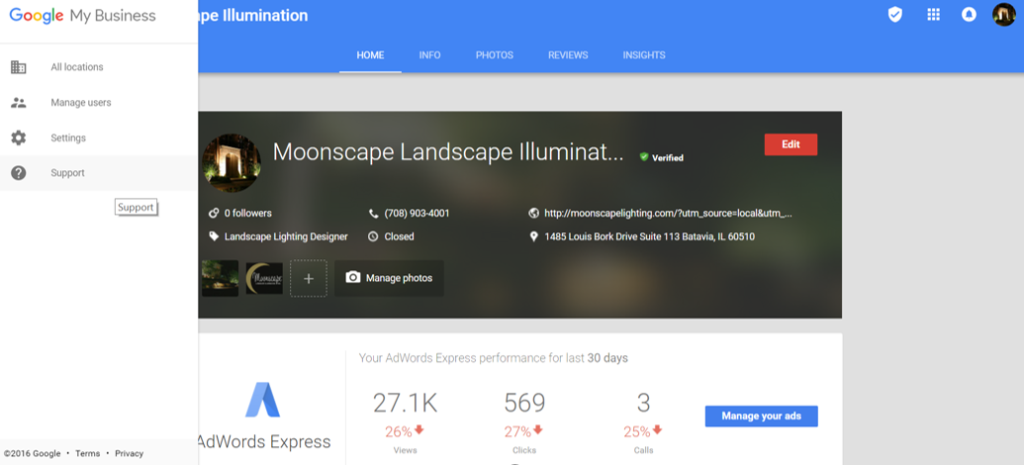
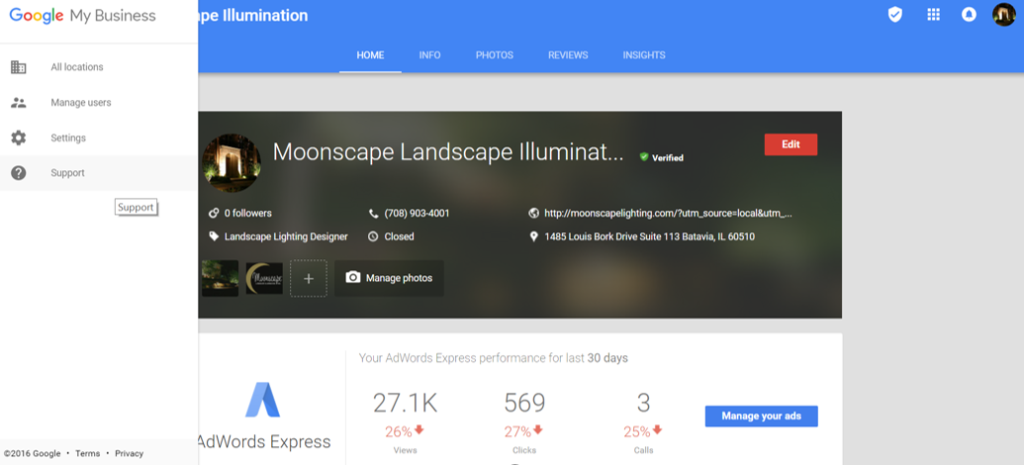
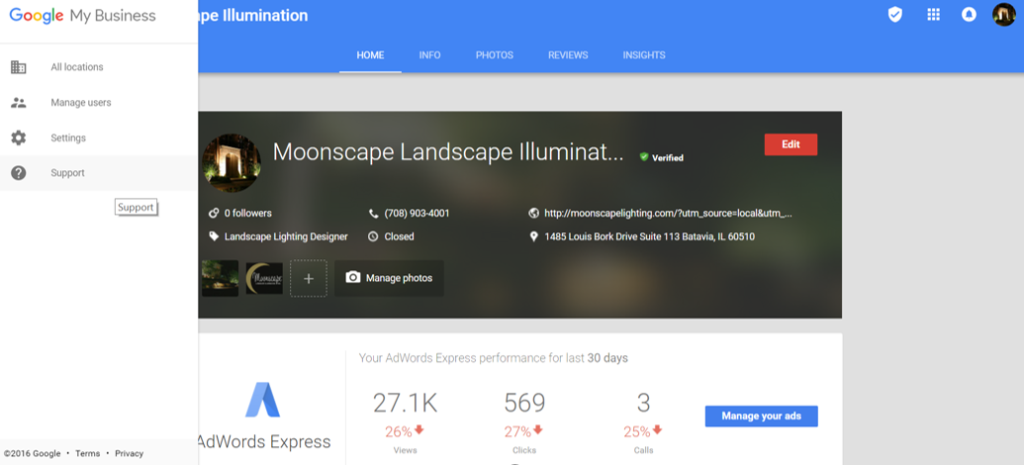
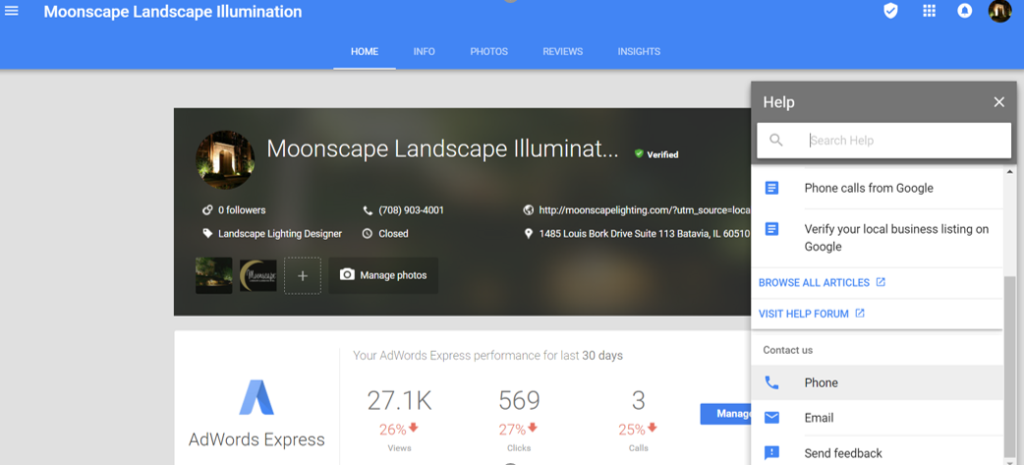
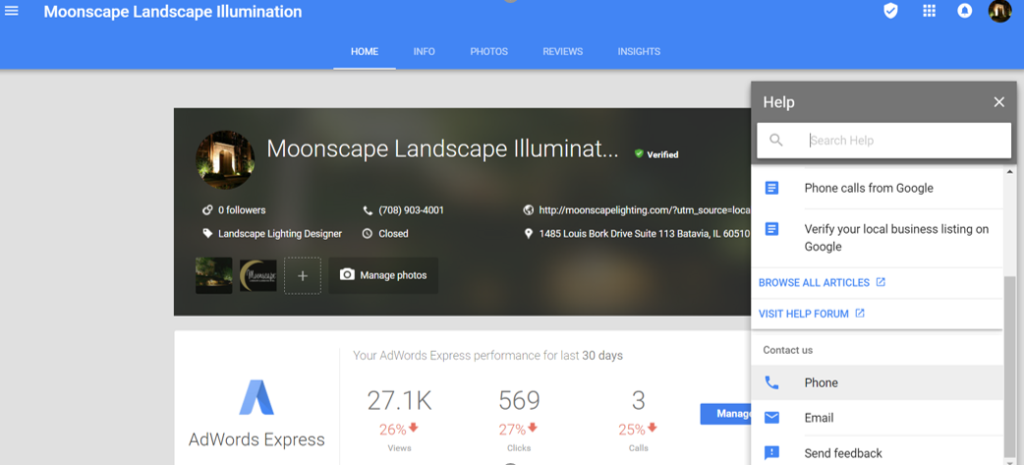
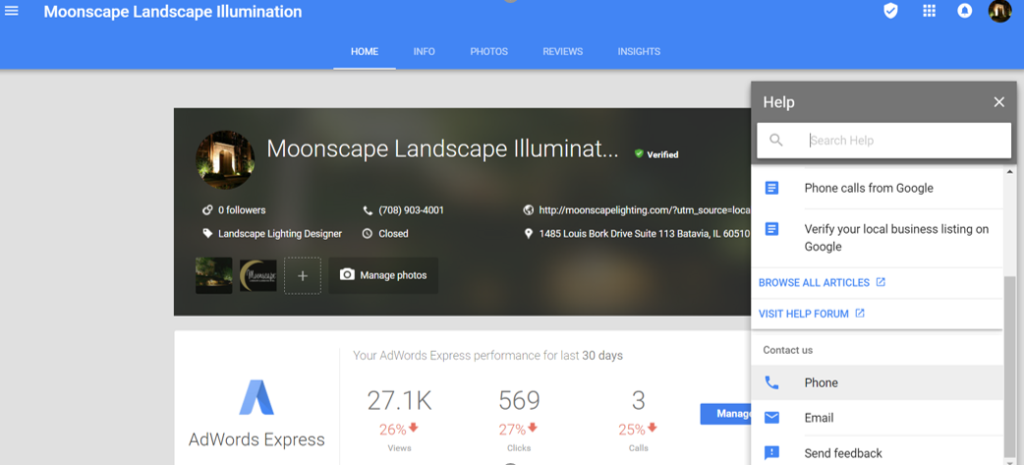
OR
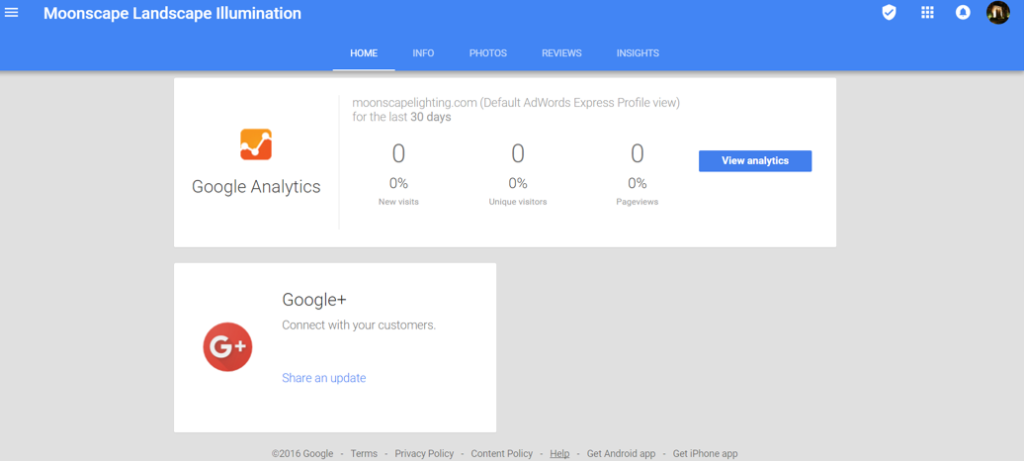
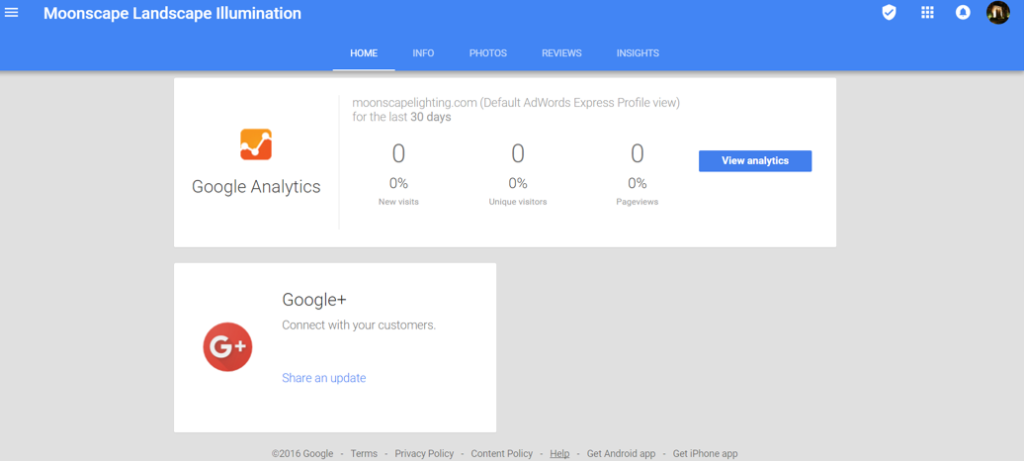
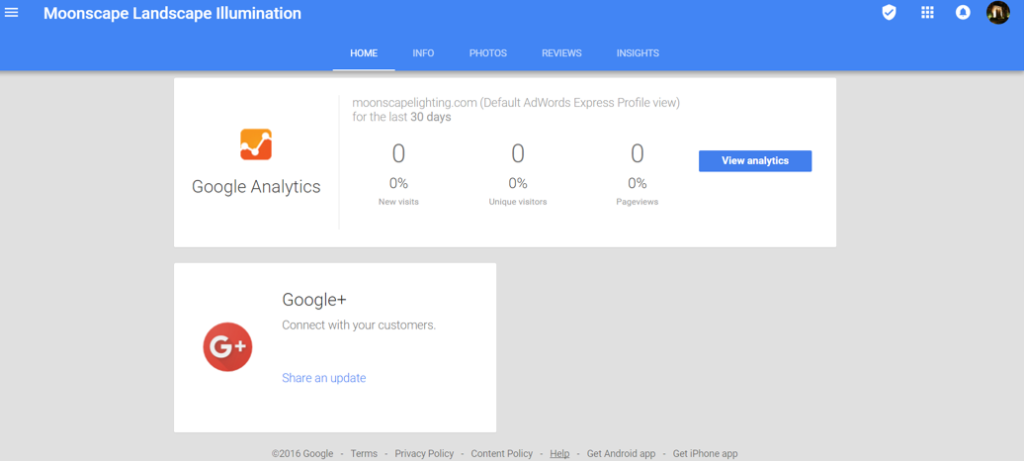
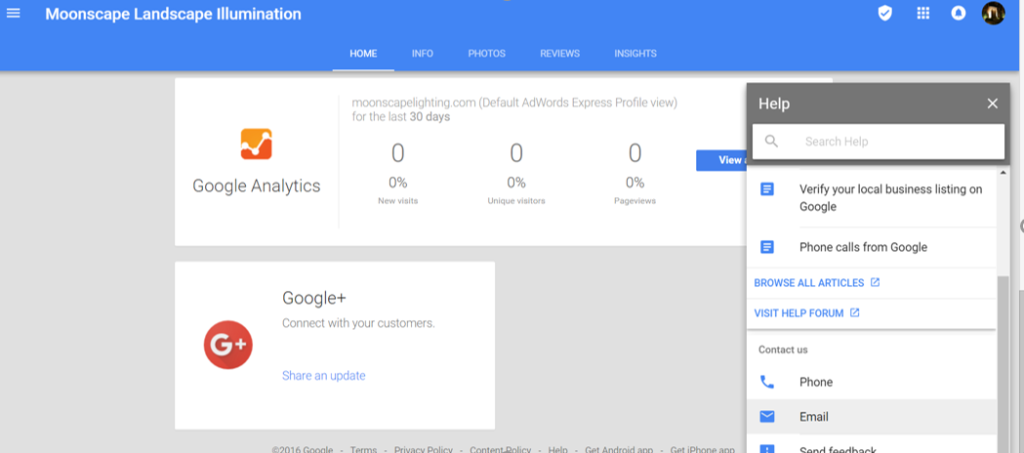
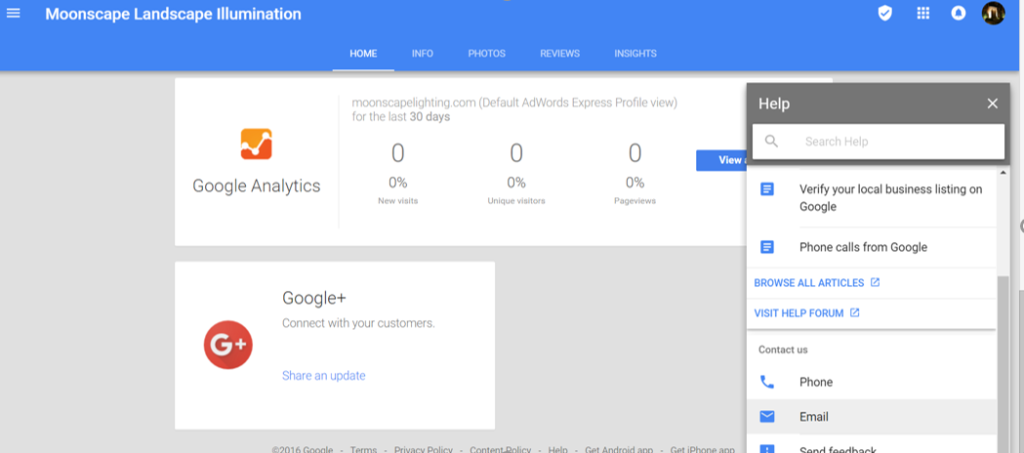
Google Support Emails
As a bonus, here are examples of Google’s support emails you receive after contacting Google My Business Support via email. The first is an automated email acknowledging Google received your request, they are working on the specific issue and will update you in X amount of time. The timing depends upon the issue and how much information you provided support.
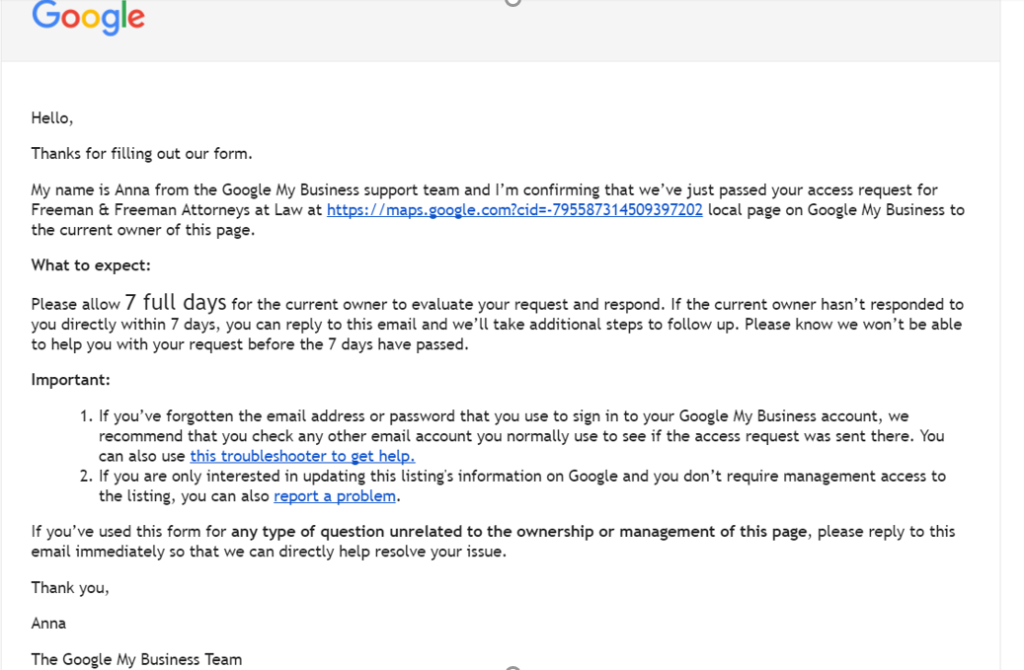
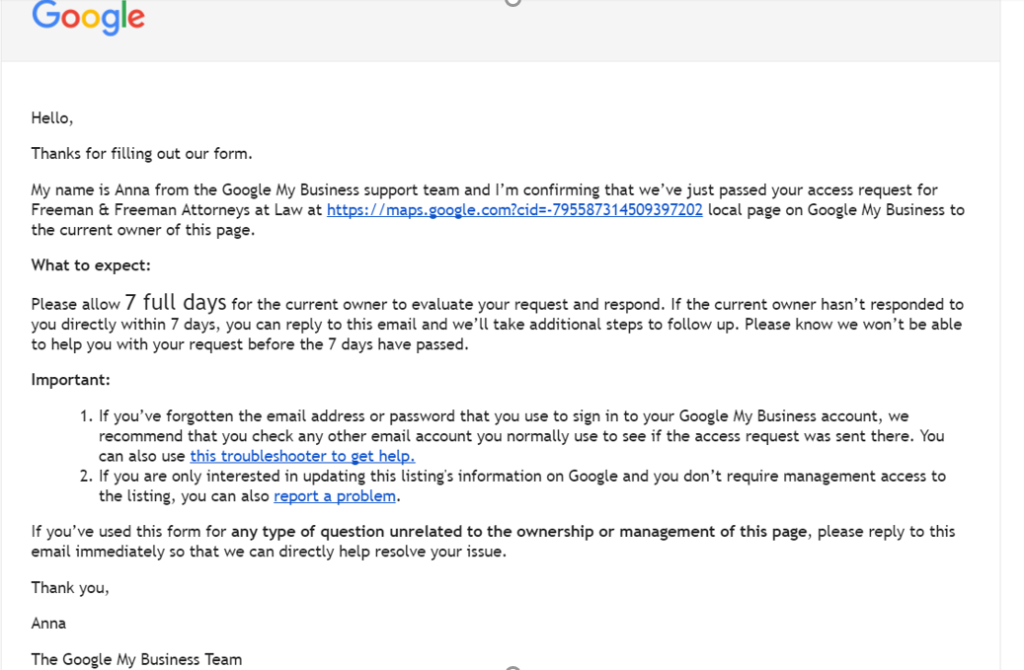
The second email is usually automated and updates you on the status of your issue. Again, pending the issue and the amount of information provided, the timing will differ.
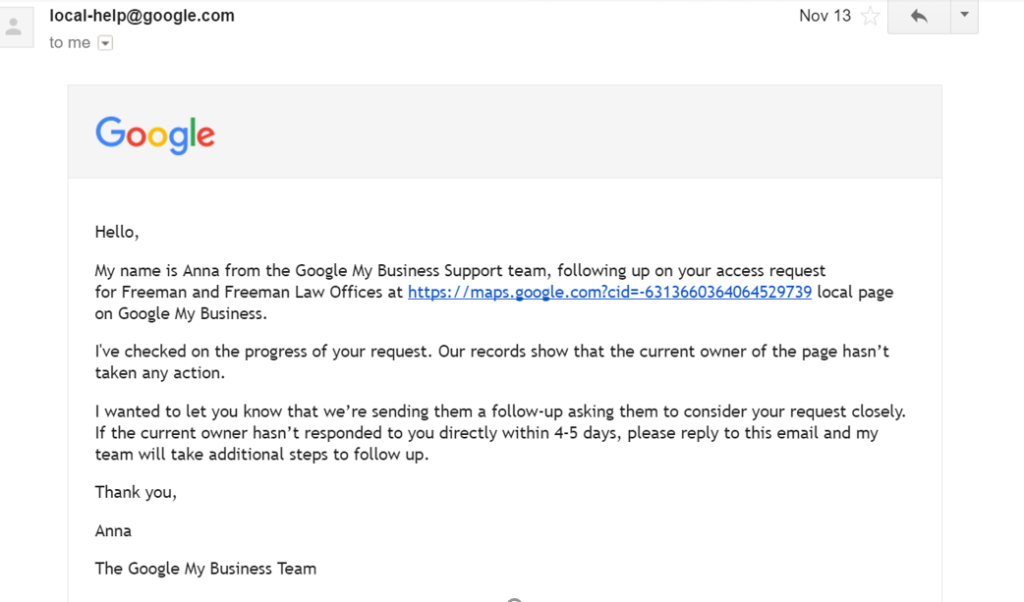
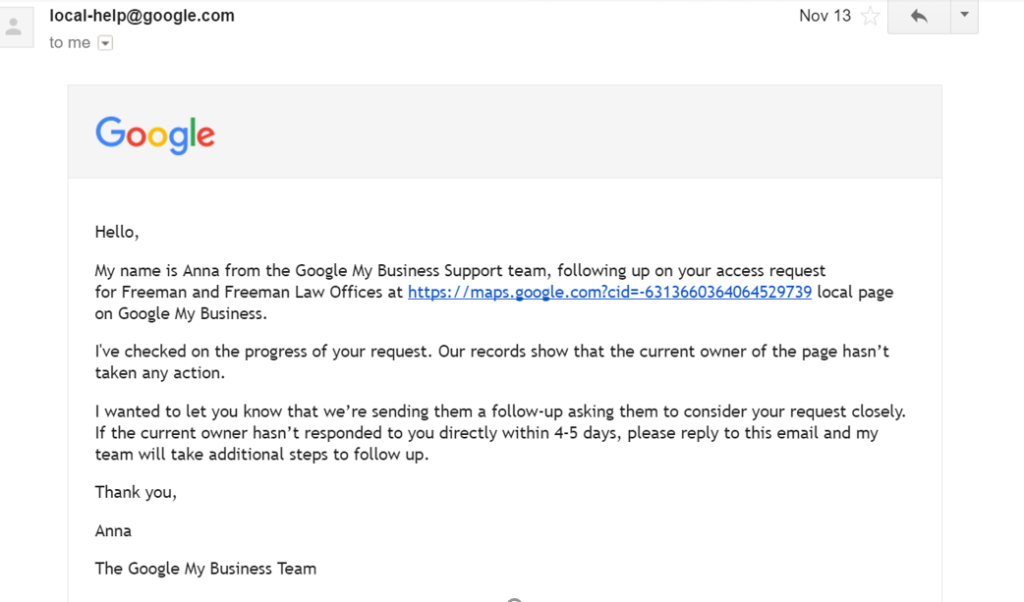
After the update email, Google will typically send a more descriptive email regarding the finality of your issue. This can be automated or not, pending the issue.
What is Your Method?
These are the 3 easiest ways I’ve found ways to contact GMB and resolve my issues. Do you have any other tricks I can put in my arsenal?
