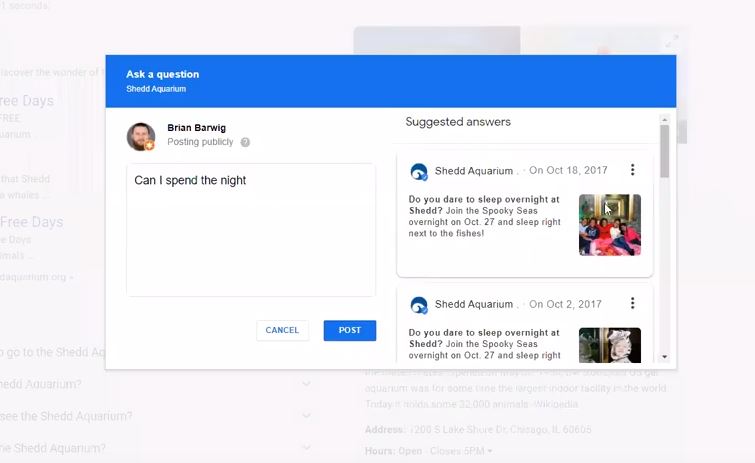
After writing my last post on GMB Q&A, a Twitter thread started about what else Google is pulling into Q&A. I didn’t realize it, but Google is also pulling Posts into the Questions and Answers section. As of now, Posts, Reviews, and other Q & A are being auto pulled into the GMB Q & A section. All the more reason to continue optimizing your Google My Business profile.
Here it is in action:
This isn’t a new feature, but it isn’t something I’ve noticed happening to many businesses. It also isn’t something I’ve seen businesses doing intentionally.
I find this interesting for a couple of reasons.
- No Clear way to Get to the Website or See the Post
- Not clear how it can be monetized by the business
- Q & A auto suggest is OK but not great yet.
No Clear way to Get to the Website or See the Post
If you happen upon a Post in Google Q & A, the only thing you will see is the Post title, and a brief description of the Post. In order to get to the website, a user has to click the 3 button menu on the top right of the post, and then click “View More”. The user is then taken to the Knowledge Panel of the business and the Posts section is then brought up. It appears all of the posts are brought up on that screen, though the Post the user clicked on for additional information is the first Post a user sees. Other relevant Posts are not shown on top, as they appear to be in the order the business Posted them, based on date. As with normal Posts, a user can click on the Post and be directed to the blog or web page the business has chosen.
How Does a Business Monetize Posts in GMB Q & A
There is no clear way for a business to monetize Posts in Questions and Answers. It is difficult and time consuming for users to be able to click from a Post to the website coming from Q & A. Most users probably won’t try to figure out how to get to the website from the Post in Q & A. This seems like a good way for businesses to provide information to potential customers, but no great way to monetize this like a regular Google Post.
Auto-Suggest is a Work in Progress
The Google My Business Q & A auto-suggest is just OK, not great yet. Google seems to somewhat anticipate what users will be asking and providing relevant information to the query, though not all the time. For instance, I searched Q & A for the Shedd Aquarium in Chicago to see if my kids could spend the night. I typed “Can I spend” and let auto-suggest run wild. There were 2 relevant Google Posts and a slew of reviews. I was searching for a few Posts I saw earlier and wanted to see if they would show up on auto-suggest. The Posts were shown and were able to answer my question.
The auto-suggest was confused by what I was going to ask though. Google wasn’t sure if I was asking how long I could anticipate spending at the Shedd, how much I was going to spend, or if I wanted to spend the night. This is probably an oddball case but it shows how Google doesn’t quite have it yet. It’s clear the auto-suggest is dependent on Questions and Answers, and Reviews already in place. If Q & A or reviews are not available for the query, Google is picking a few key words from the user query and guessing.
Reviews
Users can View More, Report, and signal if a Review is helpful or not – the latter with a thumbs up or down. Reviews are most prominently pulled into Q & A, most likely because Google has more data and content with reviews as compared to other Questions & Answers, or Posts.
Q & A
Users can also View More, Report a Question or an Answer, and signal if the Q & A were helpful, again with a thumbs up or down. Similar to Posts, View More takes you to the business KP which pulls up the particular Question you can view or answer.
Create Posts About Common Questions
It might be a good idea for businesses to create Google Posts around common questions they are seeing in the Questions and Answers section. This could lead to an increase in clicks to the website, as well as sales, though sales could be difficult. One way I see this working is if there are several Questions pertaining to any deals, discounts, freebies, etc, a business could create a page on their website for daily/weekly/monthly deals, then create a Post directing users to that page. This could also work if users are frequently asking questions about common products or services. If a business created a Google Post and directed potential customers to those pages, the business might see an increase in sales. Be smart and tag your Posts like Claire suggests. Lastly, common questions about hours or directions may be pushed to a Contact page.
I’m not sure how new the Posts in GMB Q & A is, but I haven’t seen many businesses taking advantage of it, intentionally anyway. Providing potential customers with quality information, making a good first impression, and attempting to monetize the Posts are a good reason to start.
I’m curious to hear what you think.