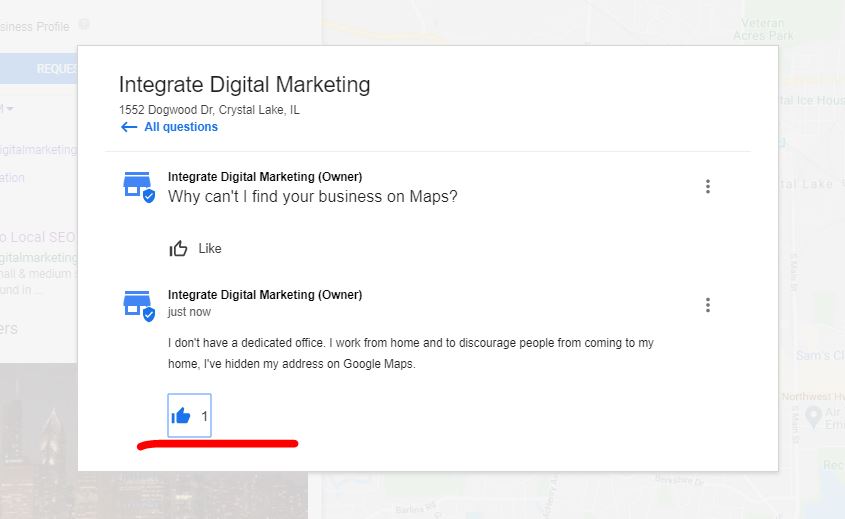
Google My Business Question and Answers
One of Google’s more prominent features in a Knowledge Panel is the Q & A section. Questions and Answers come directly from the Google My Business listing profile, similar to the GMB description, posts, photos, and reviews. All of these make optimizing your Google My Business listing essential for small businesses.
The GMB Q & A is often overlooked by small businesses, and businesses of all sizes. The questions, and potentially the answers, are asked by customers who are curious to know more about your business. If you are able to answer the question in a timely manner, you may be able to capture the customer’s business. If not, the potential customer may move to another business (your competitor). All of this can happen before the customer even gets to your website or makes a call to your business!
As a business owner, it is critical to stay up to date on GMB tools. This crowd sourced feature (customers asking questions and creating content for you) is important to pay attention to. If you neglect Google Q & A, customers questions can go unanswered, or even worse, questions can be answered by other customers who may give incorrect answers! Beyond that, you don’t want to appear you are neglecting customers by not answering their questions or responding to their reviews. You most definitely want your customers promoting your business, instead of unintentionally trashing your brand.
Google’s goal with everything provided within the Google My Business dashboard is this: The more information they can collect about a business, the better it is for them (and consumers). Google is putting a load of resources into GMB, which is why Local SEO is critical for small businesses.
Why is GMB Q & A Important
According to this GatherUp article, in 2018, approximately 25% of businesses had been asked at least 1 question. Fast forward 2 years and that number has to be higher. Similar to responding to reviews, you are essentially forced to use this GMB feature. If your business is getting asked questions, it is smart for you to respond. If there are unanswered questions, it could be a sign to customers you do not care about their questions or are unaware of where customers are searching for you. Being that this is a front facing GMB feature, the impression of being unaware is not a good look to give potential customers. If used correctly, it is a great way to engage with your customers and interact in a positive way.
Looking beyond the customer aspect, Q & A allows customers to find and provide information about your business which is not immediately obvious from your GMB listing or website. The section also provides Google with common questions about the business which it then uses in the Local Pack and gives them an idea of what attributes the business has. I believe this is why you get asked questions about a business on your phone after you visit. Google may also be attempting to add to its inventory of Voice Search queries.
Google Questions and Answers is also a free marketing opportunity. These are highly visible features on your GMB profile which provide answers to commonly asked questions. As a business owner, if you are spending less time answering these questions in an email or on the phone, the more time you have to spend on more important items. It also provides a good first impression to customers if they ask a question and the business owner answers quickly with a helpful response. Keeping your brand message consistent is key.
Google is getting quite good at providing answers to questions asked, even if no one will be answering your question. Google recently updated the Q & A section to where it now will rely on existing Questions and Answers along with user reviews to deliver replies in real time.
If a business is popular enough, it’s probable the question you have has already been answered or has been talked about in a review. Google will save you time and find the answer for you.
Here it is in real time:
Where Does GMB Q & A Show Up?
GMB Q & A is featured in the Local Pack, and Knowledge panel. Any potential customer searching your brand, services, or products will find the feature. This is listed on Google Search and Google Maps.
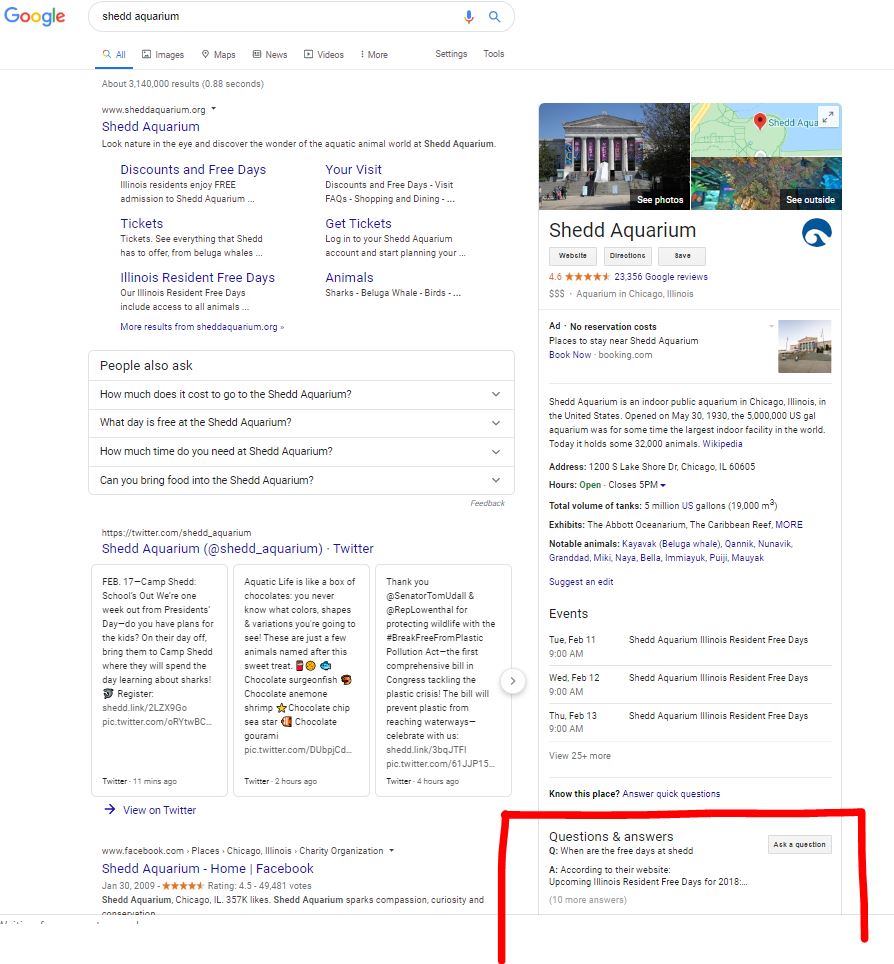
How Do I Use GMB Q & A?
Here is a list of five items I would do immediately with your Google My Business Questions & Answers section.
- Answer all questions on your GMB listing.
- You can either search for your business on Google Maps or login to your GMB dashboard and answer the questions directly from there. Login to your account using the email you used to sign up for Google My Business. Be sure to answer each question thoroughly and upvote your own answers to be sure they show up higher. Even if a question has already been answered correctly by another user, respond and confirm the answer is correct.
- Keep customers on your GMB Listing
- This may seem counterintuitive as most times you want people to visit your website. If potential customers are asking questions and looking for immediate answers, sending them to your website won’t help them, and will probably annoy them. Answer questions thoroughly to provide the best possible answer. This should also help prevent the same questions being asked.
- Flag Inappropriate Questions and Answers
- Business owners can flag content which violates Google’s policies. I go into a bit more depth a bit below.
- Ask and Answer your own FAQ’s
- Get out in front of customers by asking and answering your own common questions. Any potential customer who has a question, and then can find the answer before having to ask is going to be pleased.
- Monitor Google My Business Q & A
- Keep informed of what is happening on your GMB account by closely monitoring GMB emails and checking in on your GMB dashboard a couple times per week. This might seem like a time suck, though it will be worth it if you can jump out in front of something before a potential customer or competitor does.
Who Can Ask Questions?
Google allows anyone to ask a question about your business. This could be a good or bad thing, depending if you are able to stay active and up to date on all of the questions.
Pro Tip: Take advantage of GMB Q & A by asking and answering some of the most frequently asked questions your business hears. Since anyone can ask questions, that means you can too! Populate the Question and Answers section with your own FAQ and control the most important information to your business. Ask and answer the important questions before your customers get in and provide the wrong information.
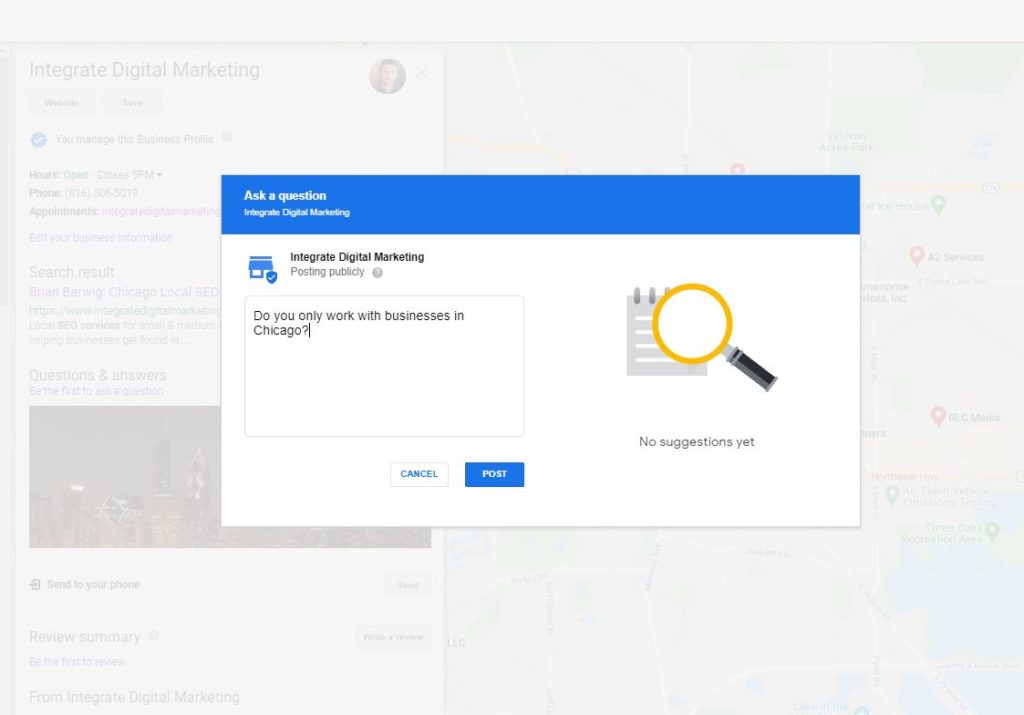
Who Can Answer Questions?
Similar to who can ask, anyone can answer questions as well. This is why it is important to stay in touch with what your customers are asking and to answer the questions in a timely manner. For someone to respond to a question, they only need to pop into the Question and Answer section and select to answer a question. It’s that easy.
What if someone inadvertently provides an incorrect answer to a question on your GMB listing? You are unable to do much about if the answer shows and will have to respond to the incorrect answer which may cause confusion on your listing.
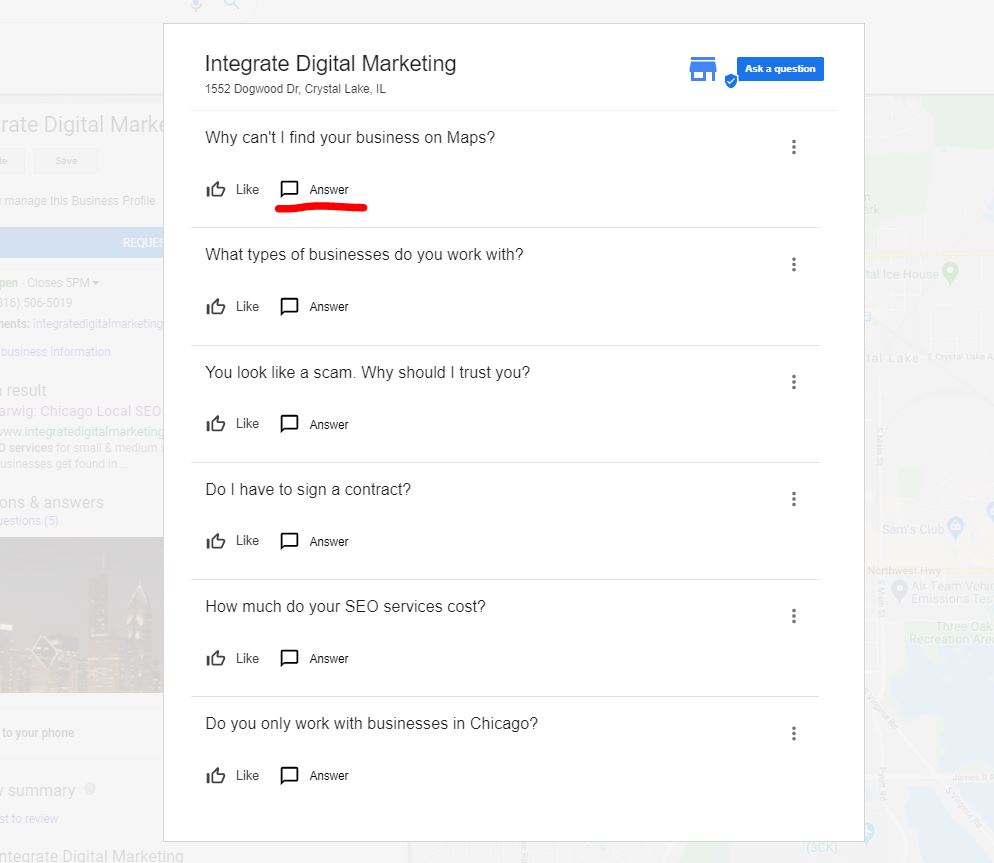
Can I Opt In or Opt Out of GMB Q & A?
There is no way to opt out or turn off Google My Business Q & A. This is a useful feature for the reasons stated above. It is crucial you stay on top of the questions being asked.
Why Doesn’t My Content Show Up?
If your content, either an answer or a question, does not show up it is likely because you used content which violates Google’s guidelines. Google tries to keep a positive experience when using their products and usually take illegal, hateful, sexual, and personal information seriously. Read the guidelines to determine what you can and can’t post. It should be common sense.
Can I Edit My Answer or Question?
You can edit questions and answers that you post. You are unable to edit any content submitted by another user. If you find offensive or inappropriate content, you can report it to Google in the hope they will remove it. To report, tap the 3 button menu to find the Report section.
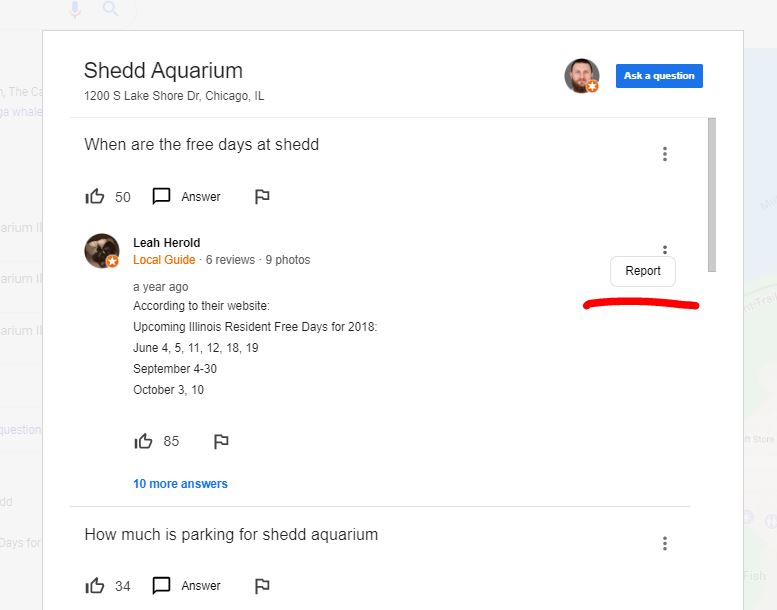
What if an Answer Isn’t Correct?
This is a common question for the Q & A section, and one that can occur if you don’t monitor your listing daily. Unless the content is offensive, odds are you will be unable to remove an incorrect answer. The best thing to do is mark the answer as “unhelpful”, thumbs down, and respond with the correct answer. If an answer is marked as “helpful” or given a thumbs up, it is likely to be shown higher up in the Q & A section. Luckily, owner responses to questions are also given a bit of a priority so your correct answer may be shown higher than any incorrect answers.
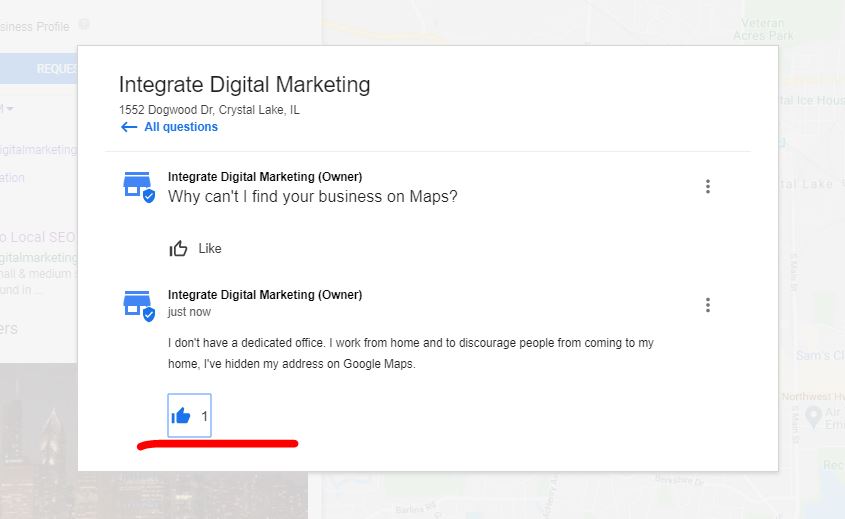
How Do I get Notified of GMB Q&A?
Anytime a question is asked or an answer is posted to your Google My Business profile, you should be notified via email, on your phone, and on your GMB dashboard. In the GMB Dashboard, you can set up an alert to get notified via email. To set up alerts, go to Settings, then make sure the box is checked for Questions and Answers.
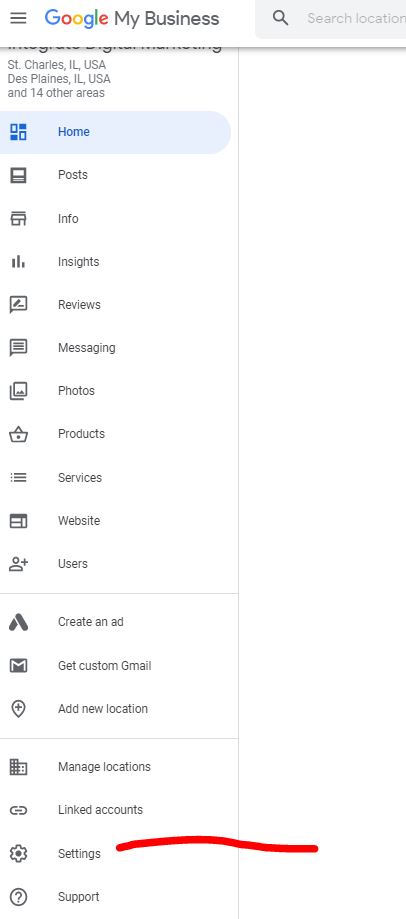
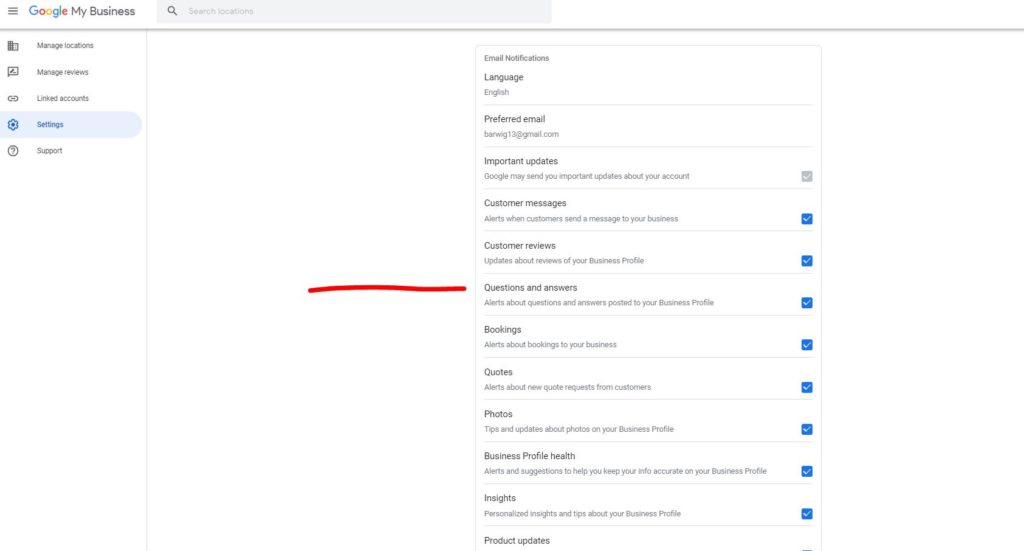
Contact a Local GMB Expert
Google My Business Q & A has been around for a couple of years and is still being neglected by business owners. This should not be the case as it is a powerful tool which can assist potential customers who want to learn more about your business. The tool should be an extension of the customer service aspect of your business, allowing you to speak directly with customers and keep them informed about your business.
Ensure your potential customers have accurate, up to date information, and enhance their experience and view of your business. If you need assistance with any GMB issues, contact me so we can chat about how I can help.
1 thought on “What is Google My Business Q & A?”
Comments are closed.