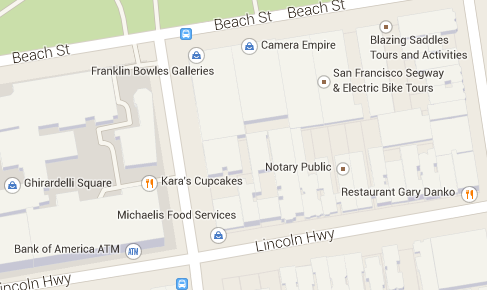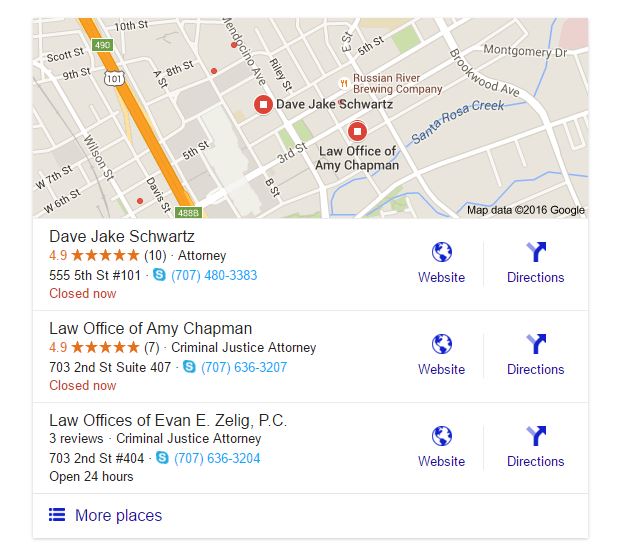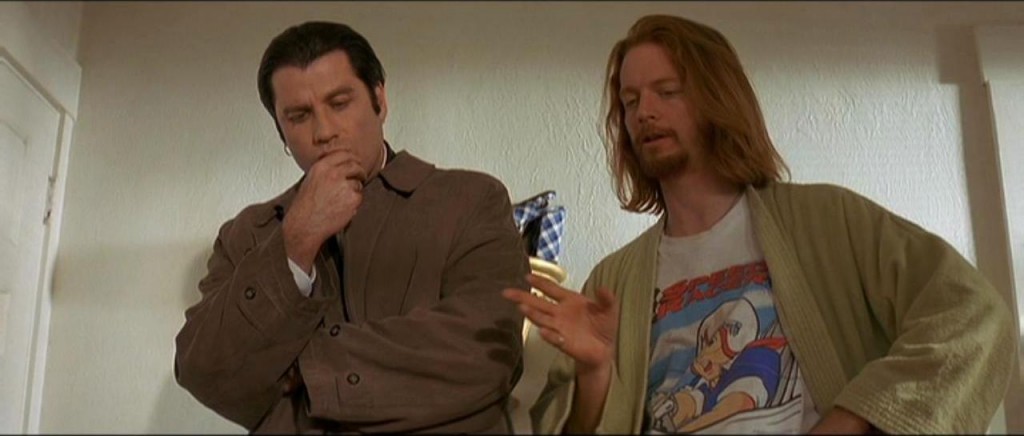Updated: July 20th, 2016
GMB Help
Yesterday, Cori Shirk found the Google My Business goldmine. A few weeks back, I remember hearing Google was going to be adding more information and guides to their Google My Business help section. I was skeptical on how much “information” they would be providing. Turns out, it’s a good deal of information, 7 sections in total.
Here’s a breakdown of each of the sections:
- Report incorrect Street View imagery
- View business info live
- Cant Find business info
- Info displayed on G+ pages
- Place Labels on G Maps
- Info in Knowledge Panel
- Improve Local Ranking
Lets roll through a few of the more interesting sections:
- Report incorrect Street View Images
- Google states, “Although you won’t be able to review the actual Street View image associated with your business within Google My Business, you can return to Google Maps and see how your change affected the image.”
- Google also suggests adding your own photos to your business information to help users find your business.
Takeaway: Not much new information here but it is interesting Google is talking about Street View in the same breath as GMB. This is something I hadn’t previously heard. The last point adds something we will be coming back to later – photos on Google My Business.
- Cant Find Business Information
- This is a basic rundown of why you may not see your business listing on Google, GMaps, etc
- There are a few reasons for this including – creating an incorrect G+ page (think brand instead of business G+ page), not having a verified GMB page and simply not being able to rank in the SERPs.
- Google states, ” placement in search results will vary, but having correct, comprehensive, and up-to-date business information is the most effective way to ensure the best possible ranking.”
- Another reason for not having a business in Google is because you are doing something which goes against their Guidelines.
- This is a basic rundown of why you may not see your business listing on Google, GMaps, etc
Takeaway: You need to have a complete, comprehensive and correct business listing in Google My Business in order to have a chance to rank in the Local Pack. If you don’t, you won’t rank…simple.
- Information Displayed on G+ Pages
- Again from Google – “Some of the information about your business that you share with Google when you’re creating your page might not appear there. We’re constantly working to improve the information shown on local Google+ pages. Even if information from users or business owners doesn’t appear directly on a local Google+ page, it still helps us understand more about a business to help relevant search results appear across Google.”
Takeaway: Fill out your GMB profile as thoroughly as possible. Even if you don’t see the info, G is still using it – i.e. descriptions, NAP, photos and comments
- Labels on Google Maps
- This is one of the most comprehensive sections within the Google My Business Help Guide
- First, what are labels? Labels are a feature of Google Maps which surfaces great content such as landmarks, businesses and tourist attractions on base map data. All label icons are clickable and lead to a “Knowledge Panel” in GMaps which shows more information on that place. Some information being displayed include NAP, Website, hours, directions reviews, a Save button, menu, booking, price, etc. Much of the information is similar across industries but hotels and restaurants are two which have bookings, menus and prices.
- Google tells you exactly why some businesses get labels and others don’t. This is something I have not seen in writing before. From Google, “place labels shown on Google Maps are determined algorithmically based on a large number of factors. One factor these algorithms consider is the accuracy of the business information and the richness of the content associated with the business. Verifying your business improves the chances that your business will display with a place label.”
Takeaway: Google tells you exactly how to get a Place Label in Google Maps, something I had not seen in the past. I used to get asked this question a good amount and never had a good explanation until now. Make sure your GMB information is on point and keep your content rich and frequent.
- Business in Knowledge Panel
- What is a Knowledge Panel?
- A Knowledge Panel is the Box on the right hand of search results. Helps customers with additional information about your business, person, movie, etc
- Cool. I want that. How do I get that?
- The Knowledge Panel is based on the Algorithm as well as Relevance, Distance and Prominence of the search to your business. See the pattern here?
- Google mentions you cant pay for a better ranking here (yet???)
- What is a Knowledge Panel?
Takeaway: Distance, Relevance and Prominence appear again. Take it to heart. The Algorithm takes these into account in a big way when ranking businesses in the Local Pack. This changed with Hummingbird and Pigeon.
- Improve Local Ranking
- The first sentence from Google in the section – Local results appear for people who search for businesses and places near their location.
- Google also states, “Google will try to show you the kind of nearby restaurant that you’d like to visit” but how does it know? We know the results are based on distance, relevance and prominence compared to your location but could the Local Pack also be based on search history, personalization or places you visited before? Google knows what you search, when and from where. If you sit down in a restaurant, check in, write a review, tell your friends where you are at and meet them there; Google will know all of that as well. Could all/any of this factor into the Local Pack now.
- From Google again – To maximize how often your customers see your business in local search results, complete the following tasks in Google My Business. Providing and updating business information in Google My Business can help your business’s local ranking on Google and enhance your presence in Search and Maps.
- Enter Complete Data
- Local results favor the most relevant results for each search. Business with complete and accurate information are easier to match with the right searches.
- Verify Your Business Page
- Keep Your Hours Accurate
- Holidays, special hours, events. Customers need to know when they see your business online and it says open, you will be open when they show up.
- Respond to Reviews
- Responding to reviews shows that you value your customers and the feedback that they leave about your business. High-quality, positive reviews from your customers will improve your business’s visibility and increase the likelihood that a potential customer will visit your location.
- Add Photos
- Tell people the story about your business. What easier way to do so than with pictures? Keep them up to date and about relevant information from your business. This shows customers you can honestly provide what they are searching for.
How Google Determines Ranking
Guess who it is again – Your new friends Relevance, Distance and Prominence. Catch the pattern yet?
-
Relevance
- How well a business matches what a person is searching for.
- Takeaway: Make sure your business information is complete and detailed in Google My Business.
- How well a business matches what a person is searching for.
-
Distance
- How far the search result is from the location of the searcher.
- Takeaway: Google will use your IP address if you are on a desktop or your GPS if you are on mobile.
- How far the search result is from the location of the searcher.
-
Prominence
- How well known a business is, determined by the Google Algorithm. This takes into account links, articles, directories, etc.
- Takeaway: We all know what links and directories are. What does articles mean? This is something new. I believe it means mentions of your business around the web, not in link form. Basically a citation. This goes beyond the normal citations of SuperPages, YellowPages, Yelp, etc. This could be a local church mentioning your business, a newspaper article, Press Release, anything mentioning your business name, address, phone number but without a link.
- How well known a business is, determined by the Google Algorithm. This takes into account links, articles, directories, etc.
Final Takeaway
So what does all of this mean anyway? This is BIG. Google tells you exactly how to rank in the Local Pack and lays everything out there for you. It is now up to you to take it and make it work for your business. Most importantly, many of the ways to improve your information and rank all roll through Google My Business and the dashboard you have access to and complete control over. There shouldn’t be any more guessing about what it takes to rank in Local or if location is a factor. Distance is listed all over this guide as Google uses your IP or GPS to determine which business is closest to you.
The entire theme of this is a huge focus on users/customers/clients. Customers need to know what you do, where you are located, when they can visit, how they can get to your business, when you are open, what your reputation is and even the price and availability in some industries. Be sure to keep your Name, Address, Phone and Website (NAPW) in order or you can kiss your Local Pack dreams goodbye.
Be sure to respond to reviews, both positive and negative. Remember, not all of your reviews should be positive either…it doesn’t look authentic. Responding to reviews also shows you are paying attention to the GMB dashboard, keeping your information relevant and checking on your listing often. I broke the news last year that Google wants you checking into your GMB profile at least twice per year or they will be un-verifying your business listing.
Add photos to your GMB profile. This was a huge emphasis for our team at Allstate. We wanted 15-20 photos or 3-5 for each section in the GMB Dashboard (Interior, Exterior, Work and Team). This should be an easy win but for us on the agency side, it’s tough to get photos from clients. Half the time, we can’t even get the correct address out of clients.
Lastly, Google mentioned that review count and score are factored into the Local Search Ranking meaning the more reviews and positive ratings will lead to a higher ranking. I have not seen this. I know other SEO’s will disagree with me but this alone will not work. Positive reviews can be a factor if all else is equal in a competitive market but if a business NAPW is shit and they don’t have links, forget about ranking in the Local Pack. Reviews alone will not help.
Overall, the initial Google My Business Help Guide was extremely useful and insightful. I expect this to be the first of several editions to this Guide and look forward to the others.