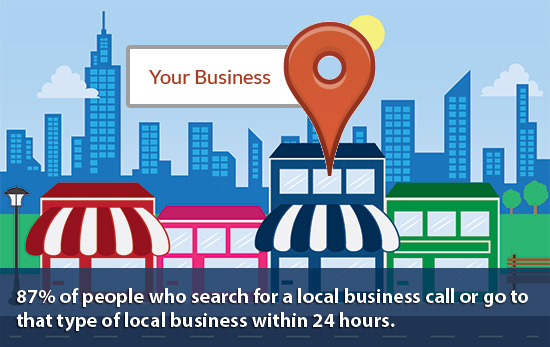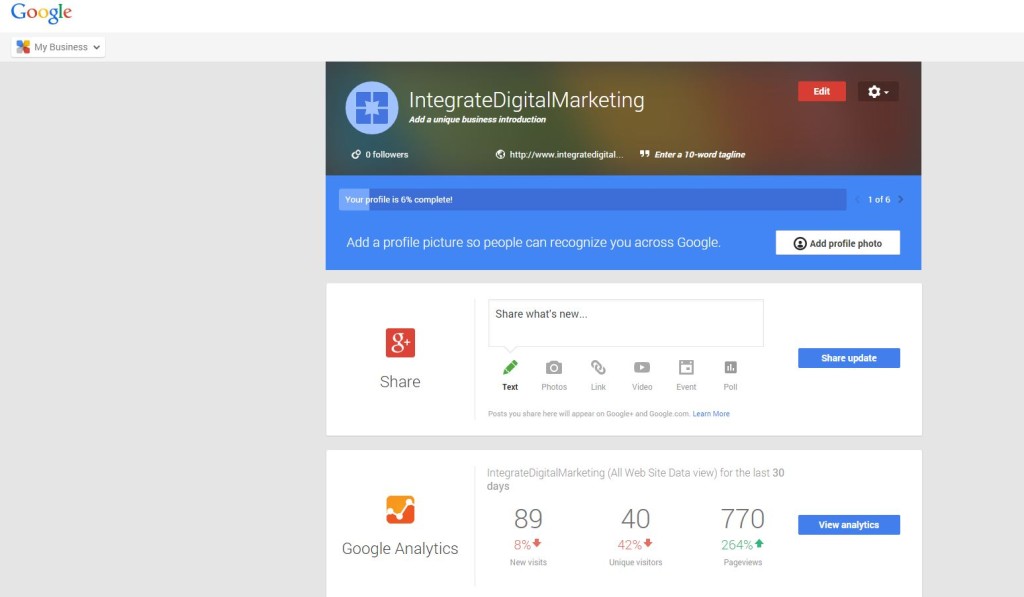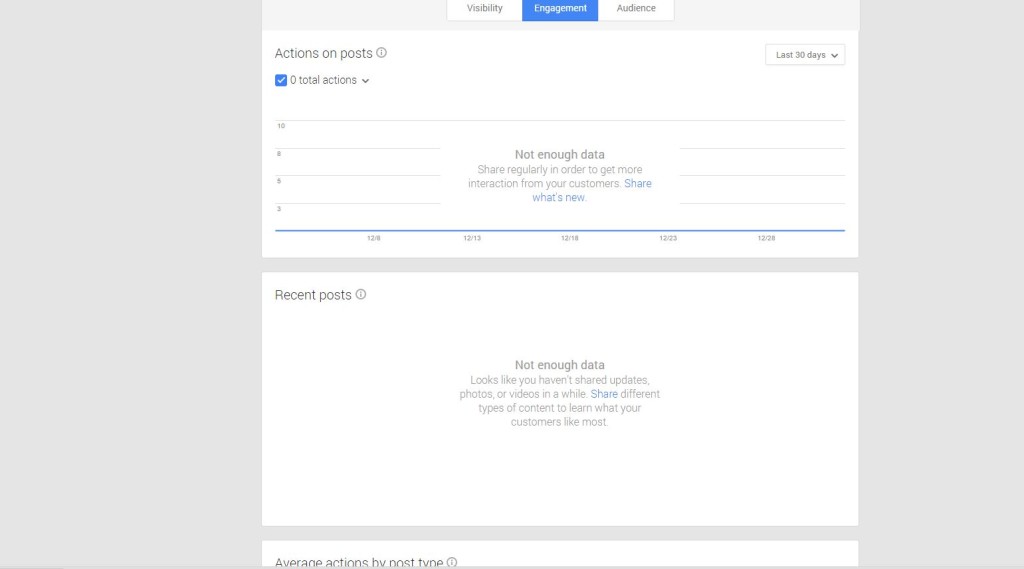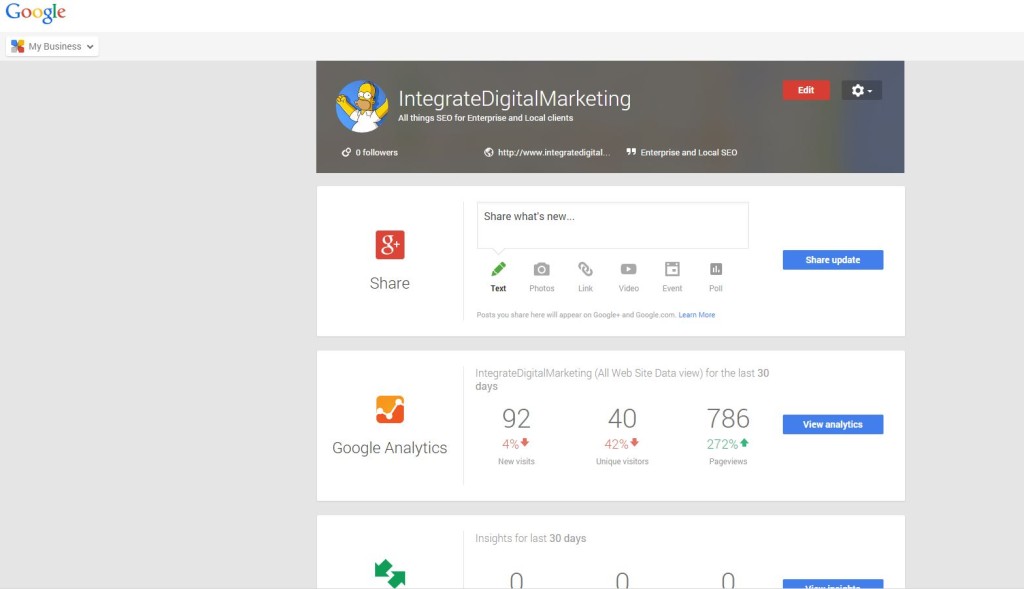What is Google My Business?
Google My Business launched to most businesses in June of 2014 and signified a major investment from Google in local business. Google, always looking toward future, appears to be solidifying local business as their foundation for the future. Many businesses were able to use Google My Business (GMB) immediately upon release, while other, larger, branded companies had to wait several months for the rollout.
Originally known as Google Places, Google My Business is designed to help local businesses seize control of their digital marketing presence. This powerful tool allows businesses to manage general business information, Google Reviews, Google Plus, Adwords and Analytics in one easy to use home. It also provides a way to manage the local digital landscape from Google Search, Google Maps and Google Plus on one dashboard.
From the Google My Business Page:
Google My Business puts your business info on Search, Maps and Google+ so that customers can find you, no matter what device they’re using.
Google goes on to say the tool will allow your business to “give customers the correct information at the exact time they are searching for it” while providing examples of getting driving directions to your business in Google Maps, finding business hours in Search or your business phone number in Mobile Search.
Whats in it for My Business?
Great, so now you know what GMB is, but why is it important to you? What’s in it for you? The simple answer – More Leads. Here are the Top 9 Reasons Google My Business can drive success. (I go into further detail below):
-
Integrated Dashboard
-
Completed Profile Percentage
-
Insights and Audience
-
Ranking Factor
-
Reviews
-
Post to G+ from the Dashbaord
-
View Preview of the Business
-
GMB is a Marketing Tool
-
Easily Add Owners/Managers
Google spent a good amount of time updating and upgrading businesses to the Google My Business platform, especially on the enterprise side of things. They are placing an importance on this service. But they’ve done this before with services like Google Buzz, Authorship, Wave, Reader and on and on you say. That’s true, but this is different. Some of those products were abused by SEO’s (Authorship), most were failed experiments (Buzz, Wave) or services you could opt into. Google My Business is launched out to every business with a web presence. This is a full on push by Google to replace and upgrade all business listings in the Google ecosystem. This time, they are going all in and are serious about it. Further proof, currently the only way to verify a business location on Google is by postcard via snail mail. Previously you could verify by postcard or phone. Why the change? Too many scammers were breaking through and verifying businesses via phone. Google caught on and slammed the door shut and thus, no more phone verification. If this was a project Google wasn’t serious about, they would have made GMB an option rather than fully upgrading businesses automatically.
With Google My Business, Google is bringing every online element it owns and dropping it into one convenient dashboard which is easily manageable. These components are a critical element of a business’s local online marketing presence and will have a huge impact, not only on online metrics, but offline metrics as well. Offline will be driven by people driving directly to business and calling directly from mobile. Online will be driven by reviews, +1s from friends, analyzing metrics through analytics, photos etc. Business owners who turn their GMB page into a more traditional marketing tool will reap the benefits from Google. The most important aspect is to be certain the information on the page is complete and correct.
The Top 9 Reasons Google My Business is critical for Small Business
- Integrated Dashboard
- There is one login, one front door and one dashboard for everything Google related. The navigation is seamless between Maps, G+, Analytics and Adwords. It is easy to update information in a moments notice and the updates will typically go live within 3 business days. The dashboard shows the pertinent business information on the top with the title, description, photos, followers, phone number, website, categories, hours and address among the information. In addition, the business’s G+ dashboard, Insights, Reviews and Analytics are all on the front page, easily viewable and able to edit on the spot. Mucho convenient.
- Completed Profile Percentage
- The GMB Dashboard gives business owners a profile percentage completed and lists the issues/incomplete sections. If a business owner fails to upload pictures, cover photos, input a phone number or a website, Google will let you know on the Dashboard. Having a profile completely filled out is extremely beneficial to a business. More on this in the Rankings section a bit later.
- Insights and Audience
- This section shows statistical information on how users interact with the business information on Google. The information is valuable although, as of now, it is not updated in real time and the values are approximate. There are 3 distinct sections which give separate information and can all be broken down to view the last 7, 30 or 90 day period.
-

Insights Screen - Visibility
- Views
- The number of total views the business information and content has received. The Views tab is also broken down further to show how many times each Search, Photo, Profile and Post were viewed individually.
- Clicks
- The total number of clicks the business information and content has received. The Clicks tab breaks down to also show how many Driving Directions, Website and Phone clicks each has had individually.
- Driving Directions
- Areas which users have searched for driving directions to the business using Google Maps.
- Phone Calls
- The number of clicks on the business phone number from Search, Maps and G+. This can be broken down further by day of the week and even time of day!
- Views
- Engagement
-

The Engagement Section - Actions
- The total number of actions on the business information and content. The Actions tab breaks down to +1’s, shares and comments individually.
- Recent Posts
- The number of Views and Actions on each post. Views is simply how many people saw the post. Actions refers to the number of +1s, comments and shares the post enticed.
- Average Action by Post Type
- The average number of actions a visitor took with the content.
- Actions
- Audience
- Followers
- The number of followers on the business Google+ Page
- Followers By Country
- The country a business’s followers are from and the gender of those followers.
- Gender and Age
- The gender and age of followers
- Followers
- Visibility
- Ranking Factor
- Both Google+ and GMB are important in overall ranking factors and Map Pack ranking according to top SEO contributors in David Mihm’s annual Local Search Ranking Factors. With all of the information Google is providing – Engagement, Actions, Posts, Average Action, Followers, Clicks to Call, Clicks on Driving Directions, etc – one can easily conclude these items are important to Google. The activity on a business’s Google+ profile could, and most likely does, effect positioning in the SERPs. Every interaction on the G+ page – +1s, comments, shares, reviews, clicks, time on site – add up to determine how important and relevant Google sees each business. It is already known that reviews and CTR are ranking components, thus it makes sense the rest of these items would be as well.
- Google continue to push its own products in search (see YouTube, Google Play, Shopping) and GMB will be no different. If a business has a completed profile with pertinent and updated information, expect to see that business in the SERPs.
- In addition, let’s not forget about personalized search. Should I visit a business website and +1 a post, I am more likely to see that business again in my SERP the next time I search for something similar. Anyone in my Google circles may also see the content I +1d or the review I left the business which is more likely to bring referrals to said business.
- Reviews
- Not only can business owners see any reviews they received from Google and their average star rating but the Dashboard also shows reviews Google finds around the web. This is an extremely useful tool for several reasons. Business owners can track and respond to reviews immediately as well as view other reviews Google has found in the ecosystem. Ive pressed several Google Support people on where/how they find these reviews and how Google decides which reviews to show on the Dashboard but have never gotten a straight answer. I also reached out to Mike Blumenthal via Twitter regarding this issue and he said this:
@BrianBarwig @davidmihm @MaryBowling Nothing Google does is random. An algo of some sort. PR? Total reviews? Sentiment? Who knows
— Mike Blumenthal (@mblumenthal) December 31, 2014
It seems Google has an algorithm or some other factor which pick and choose which reviews to show in that space.
- Post to G+ from Dashboard
- GMB gives business owners the fantastic option of posting to G+ pages directly from the integrated dashboard. Posting updates, photos, links, videos and events to your followers works exactly the same on the dashboard as it would on G+.
- View Preview of Business
- Google will give a live view of how a business looks within Maps, Search and Google+. This is an easy way to make sure all of the information is correct, up to date and the Map Pin is in the correct place on Maps.
- GMB is a Marketing Tool
- Google My Business is as attractive as a business owner wants it to be. The Dashboard is simple to use and easy to navigate, so make it the best it can be. Add pictures, videos, content, cover photos, virtual tours, hours, website and anything else related to the business. Treat Google+ as a blog and post as much content as possible. Engage with followers and respond to reviews. The better a business’s Google Plus page looks and the more information contained, the higher it should rank, the more calls it will receive and the more money the business will make. Think about it: What type of business and/or owner do YOU want to deal with? A business who is upfront, relevant and trustworthy or a snake oil salesman? The answer is obvious. How can one tell which is real and which is spammy? Look at the business website, call them, check out their G+ page. Is it updated with vibrant pictures, videos, content and other information? That’s a business I know I’d like to learn more about.
- Easily Add Managers/Owners
- There can only be one true owner of the Google My Business account but there can be many managers. To add a manager to GMB, simply access the “Managers” tab in Settings and add a valid Gmail address. This will allow any manager access to GMB to view, post and analyze information. Mike Blumenthal gives a great in depth perspective on how this works for enterprise companies.
Wrap
Any potential customer with local search intent wants nearby businesses, relevant, up to date business information, pictures of the business and products and maps with driving directions. Google My Business delivers instant results with loads of information about the business along with links to the website, blog posts and G+ feed. GMB is here to stay and business owners need to embrace it. Besides the strong push from Google, the tool is extremely useful. If there is a more convenient, free and significant tool for local business, I haven’t found it yet.